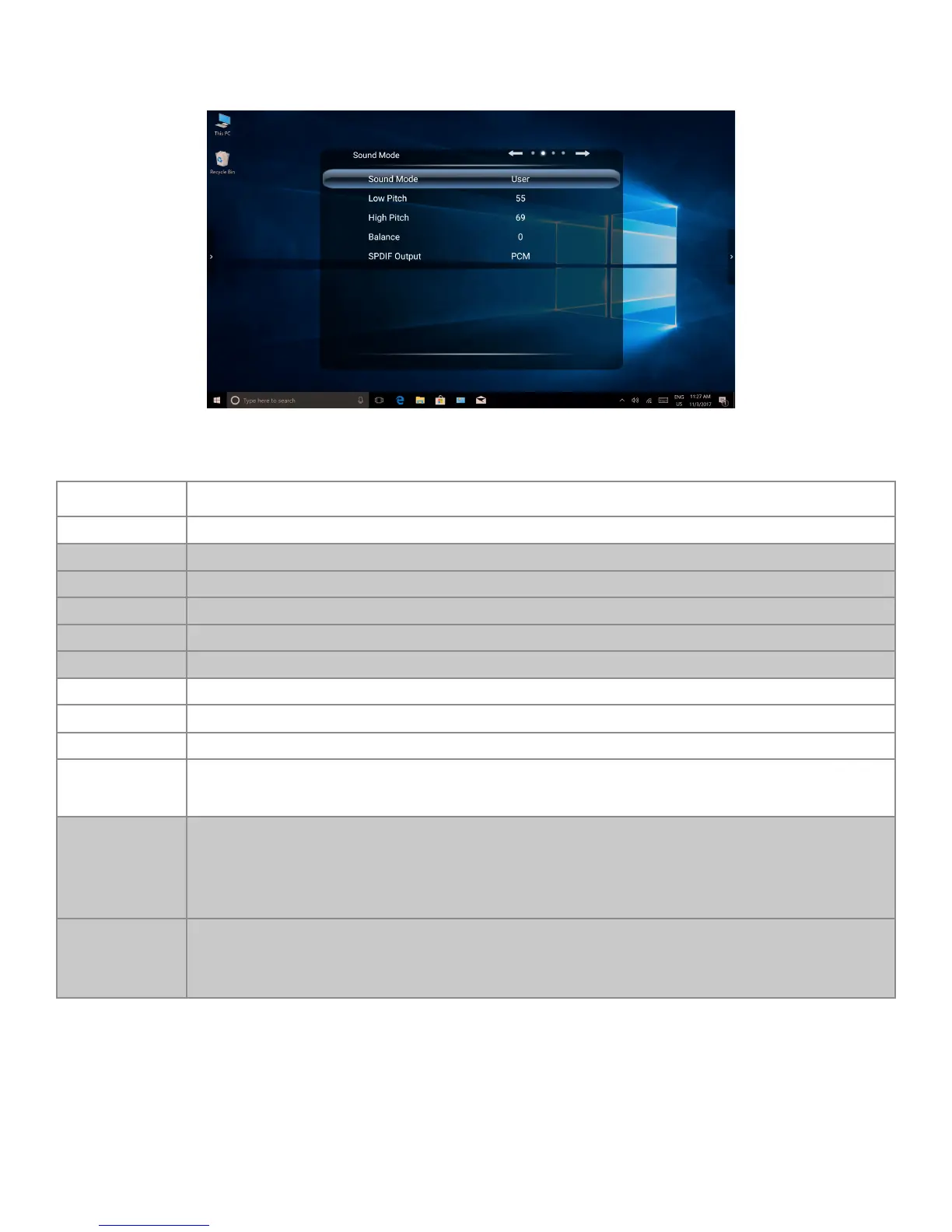Page 36
Sound Mode Menu
Option Function
Sound Mode Controls which settings are accessible, and optimizes sound settings for preset uses.
Music Optimizes sound for music listening experience.
Movie Optimizes sound for movie watching experience.
Sports Optimizes sound for sports watching experience.
User Must be in this mode to access other settings.
Standard Balances sound range.
Low Pitch Adjusts bass level in User mode.
High Pitch Adjusts treble level in User mode.
Balance Balances the sound between the right and left display speakers.
SPDIF Output Computability mode for audio output to other connected devices. This setting allows you to choose the
appropriate type of audio data for your device.
Raw Outputs raw audio data.
Note: Raw data means the data is of a higher quality than "CD quality." Some sound systems can not accept
a signal that is higher quality than CD quality. You will hear silence, if your system can't decode the signal, so
unless you have sound system that can decode raw data, you may want to turn Raw o.
PCM Outputs encoded audio data.
Note: PCM stands for "Pulse Code Modulation." This means that the audio signal will be exactly CD quality.
This signal is compatible with older or less expensive sound systems.