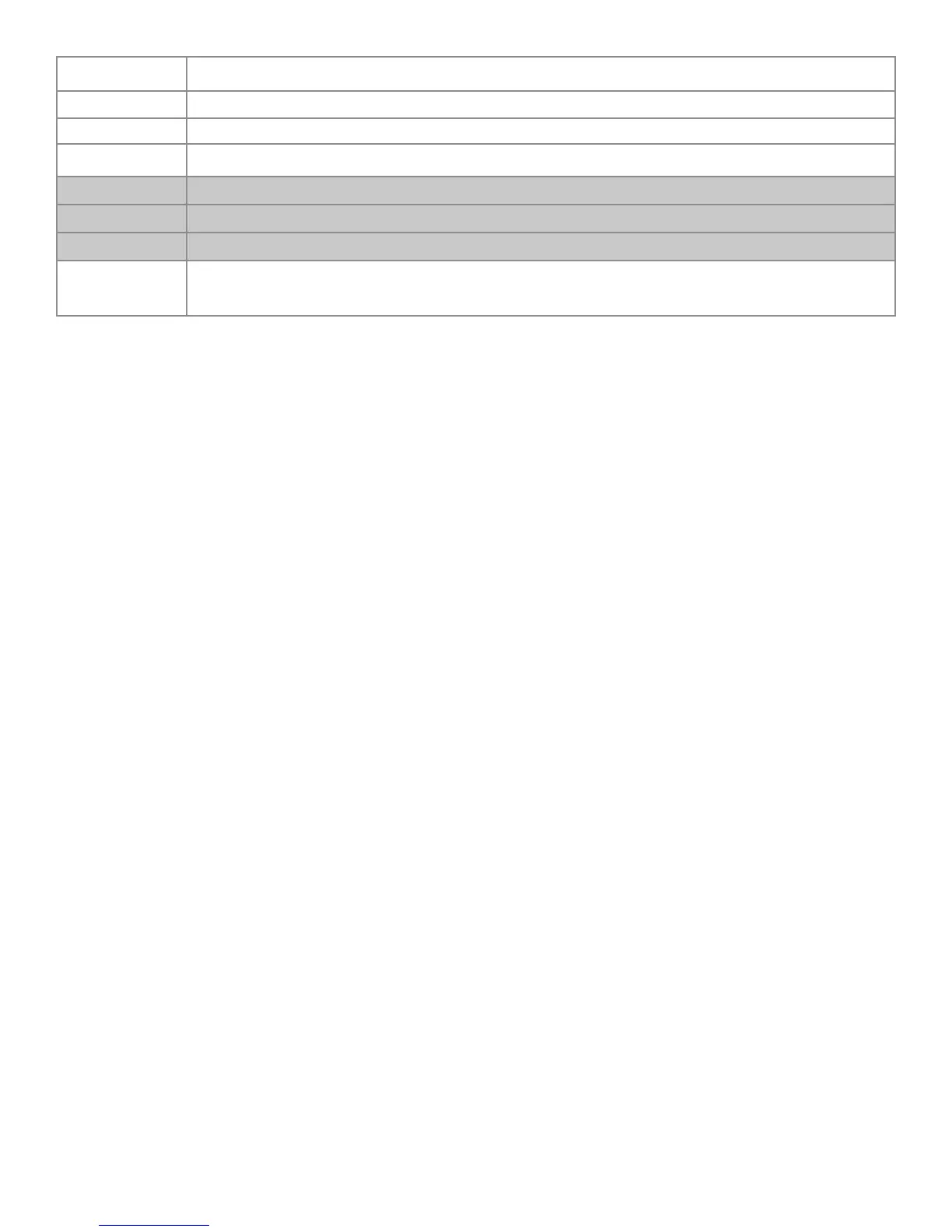Page 35
INF8630eAG / INF8630AG Hardware Guide
Option Function
Saturation Increases or decreases the intensity of the colors of the images on the display.
PC Image Mode Adjusts timing of an analog PC signal.
Color Temperature Adjusts the color temperature.
Warm 7500K
Cool 13,000K
Nature 10,000K
Zoom Mode Changes the size of the image projected onto the Display: Default, Just Scan, 14.9, PC Mode, 4.3, Auto,
Panorama.