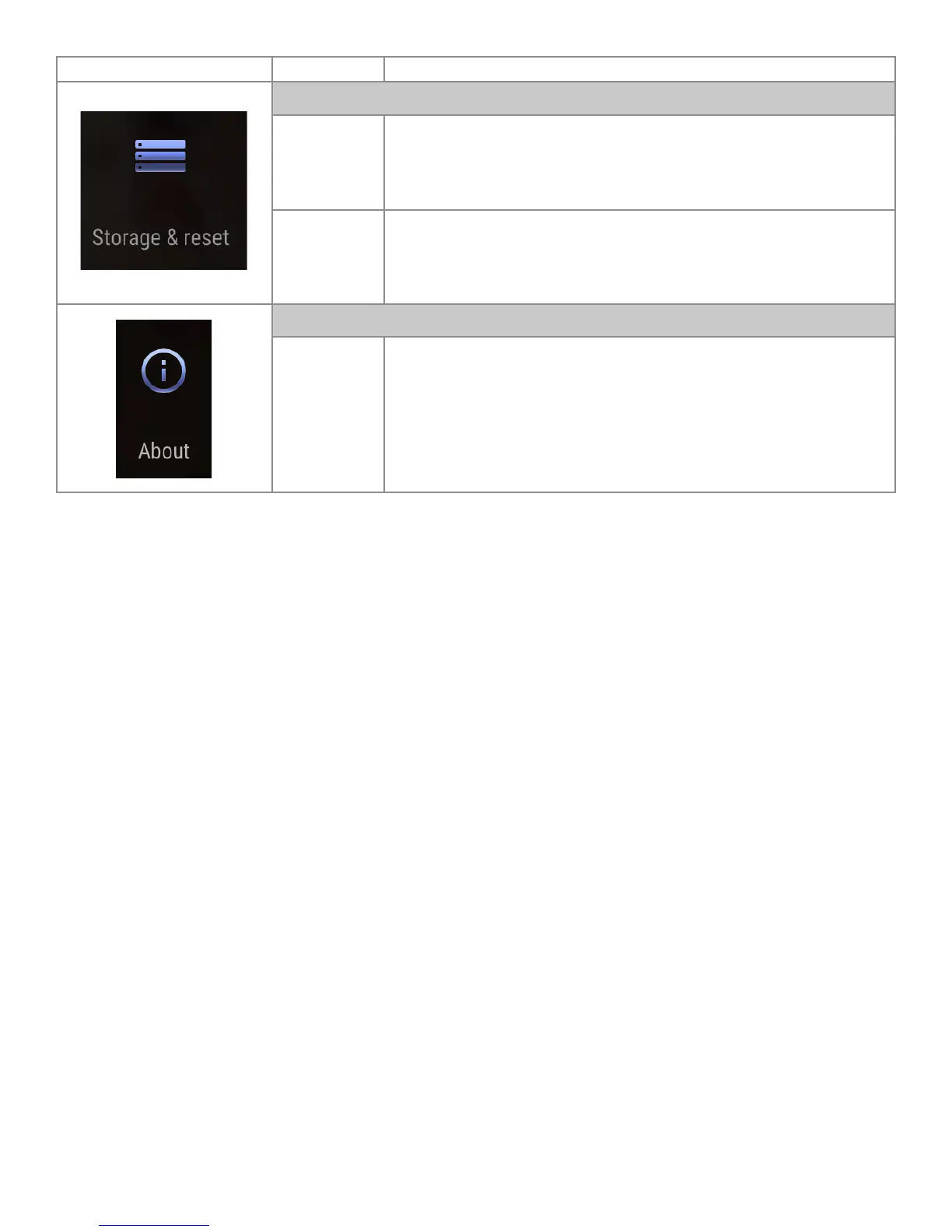Page 45
INF8630eAG / INF8630AG Hardware Guide
Category Icon Name Function
Storage and Reset
Storage • Gives the User information on how much storage space is taken by Apps,
Photos, etc. It also tells User how much storage space is available
Factory Data
Reset
• Allows you to reset the system default settings to the factory specications
About
• Gives information about the system: System update, device name, model,
Android version, Software version, etc.