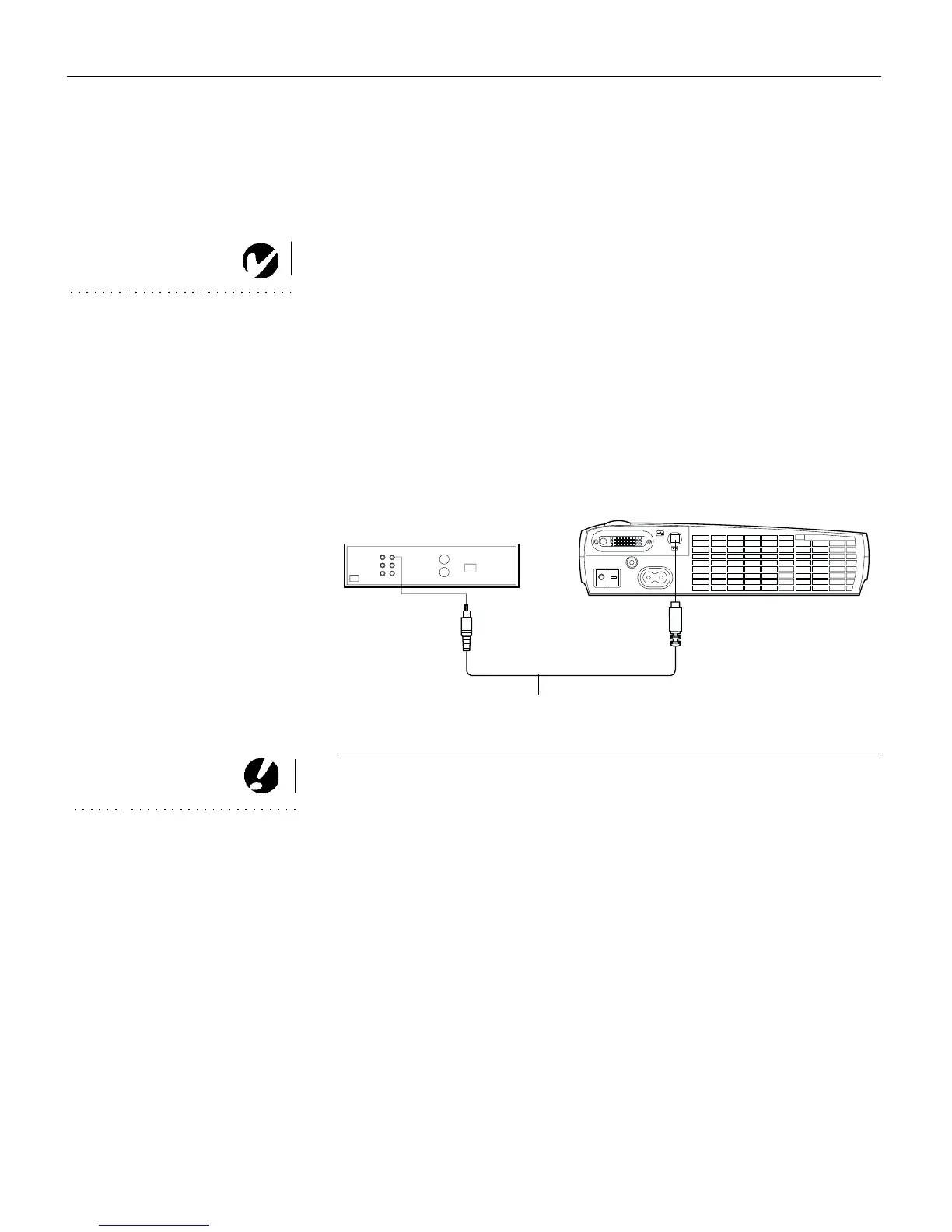8
Setting up the Projector
Connecting a Video Player
If your video player uses a round, one-prong composite video
connector, use the composite video cable. If your video player
uses a round, four-prong S-video connector, use the S-video
cable. S-video generates a higher quality image.
NOTE: HDTV sources must be
connected to the projector using
the computer cable (not the video
cable). See the previous pages for
details on connecting this cable.
1
Plug the composite video cable’s round yellow connector into
the “video-out” connector on your video player (Figure 7).
This connector may be labeled “To Monitor.”
•
If you’re using an S-video cable, connect the round black
connector to the “S-video out” connector on the video
player.
2
Plug the square yellow connector into the video connector on
the projector.
FIGURE 7
Connecting the projector to a video player
CAUTION: Your video player
may also have a “Video Out”
connector for a coaxial cable
connection. DO NOT use this to
connect to the projector.
The projector is compatible with these major broadcast video
standards: NTSC, NTSC 4.43, PAL, PAL-M, PAL-N, PAL-60, and
SECAM. It automatically adjusts to optimize its performance for
the incoming video.
video cable