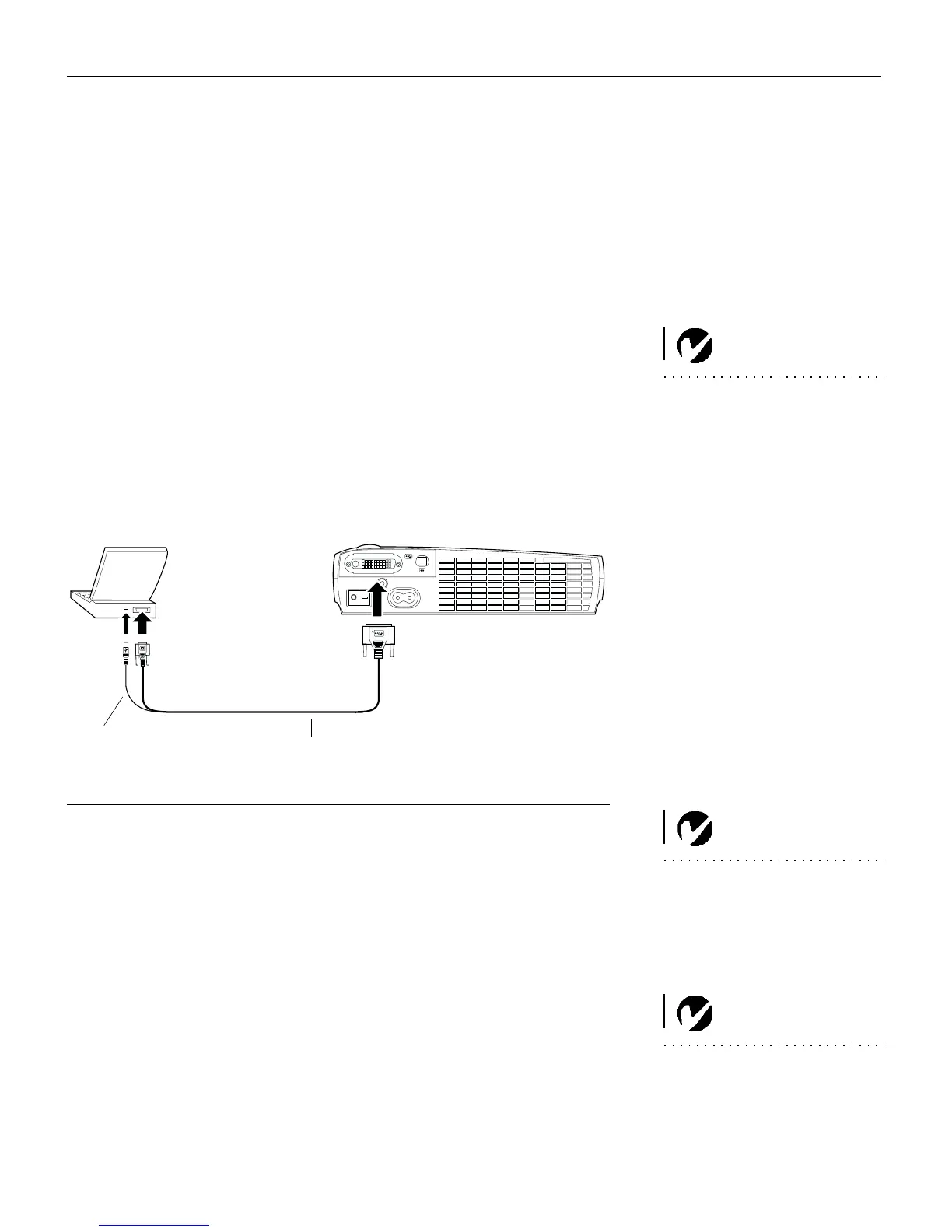7
Connecting a Computer
The projector ships with an analog computer cable. If your com-
puter has a digital output, you can order the optional digital com-
puter cable. Using a digital source generates the highest quality
and brightest image possible.
See “Optional Accessories” on
page 39.
1
Plug the end of the computer cable with one cable into the
connector on the projector.
NOTE: Many laptop computers
do not automatically turn on their
external video port when a sec-
ondary display device such as a
projector is connected. Refer to
your computer manual for the
command that activates the exter-
nal video port. Activation com-
mands for some laptop computers
are listed in the Appendix of this
manual on page 40 and in the
Service section of our website.
2
Plug the blue end of the computer cable into the video connec-
tor on your computer.
3
If you want to advance slides in a PowerPoint™ presentation
using the remote, plug the USB cable into the USB mouse con-
nector on your computer.
FIGURE 6
Connecting the projector to a computer
NOTE: The USB mouse is sup-
ported for use with Windows 98,
Windows 2000, and Apple OS 8.5
and higher only.
Now you’re ready to power up the projector and your laptop.
Skip to “Powering up the Projector and Adjusting the Image” on
page 9.
NOTE: You do not need to restart
your computer after connecting a
USB mouse to use it
computer cable
USB mouse