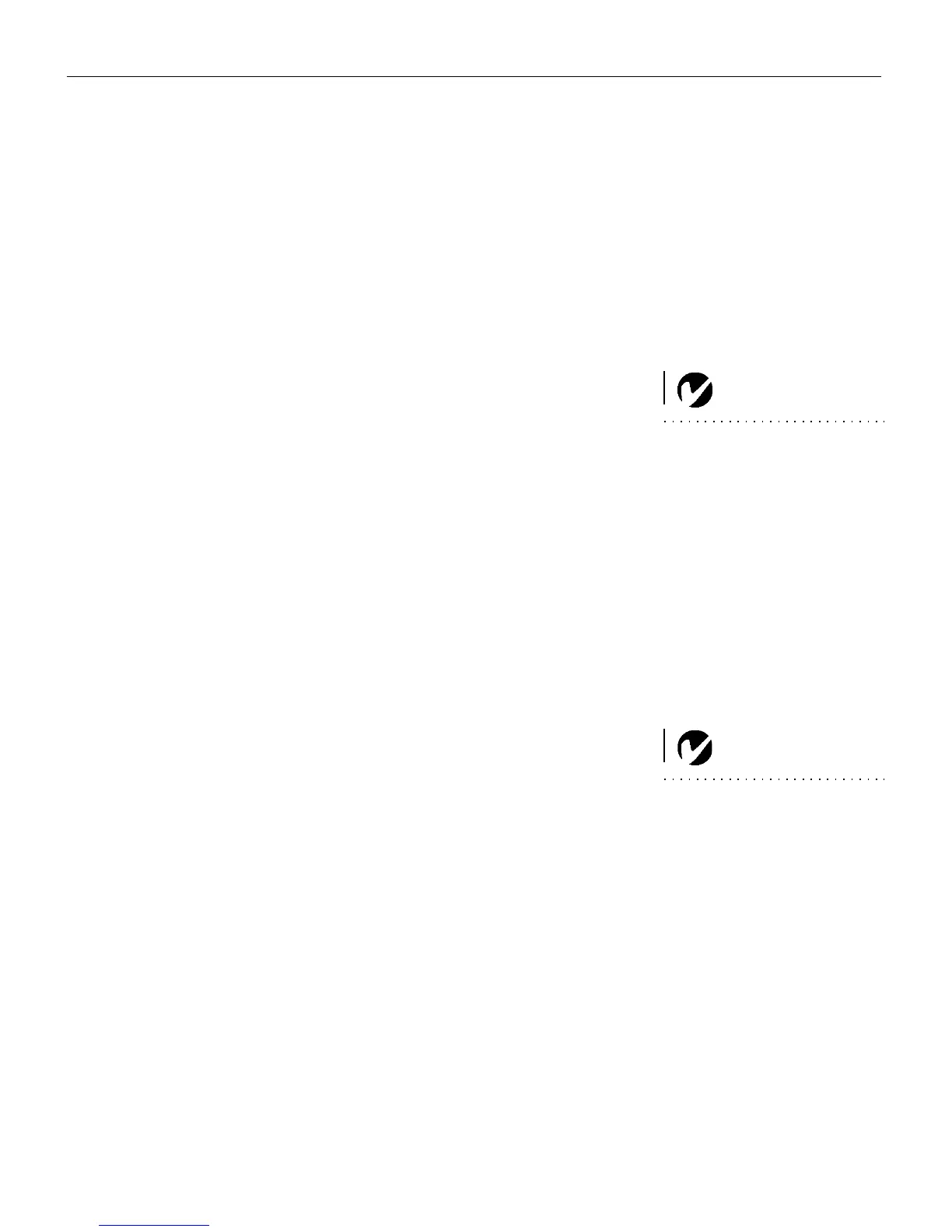1
INTRODUCTION
The InFocus
®
LP130™ digital projector is specifically designed
for the mobile presenter. It generates crisp, clear images using
Digital Light Processing™ (DLP) technology, and features an
M1-DA type DVI connector for easy, built-in digital/analog and
USB connectivity. It is easy to connect, easy to use, easy to trans-
port, and easy to maintain.
Image Resolution
NOTE: The LP130 automatically
expands 640x480 and 800x600
images to 1024x768. You can dis-
play these images at their native
resolutions using the Resize option
in the Image menu. See page 19
for more information.
The XGA resolution of the LP130’s projected image is 1024x768.
The projector is compatible with screen resolutions up to
1280x1024. If your computer’s screen resolution is higher than
1280x1024, reset it to a lower resolution before you connect the
projector.
Compatibility
The projector is compatible with a wide variety of computers and
video devices, including:
•
IBM-compatible computers, including laptops, up to 1280x1024
resolution.
•
Apple
®
Macintosh
®
and PowerBook
®
computers up to
1280x1024 resolution.
NOTE: The projector is compati-
ble with 1080i and 720P HDTV
formats.
•
Most standard VCRs, DVD players, HDTV sources, camcord-
ers and laser disc players.
Unpacking the Projector
The projector comes with the items shown in Figure 1. Check to
make sure all are included.
Contact your InFocus dealer imme-
diately if anything is missing
.
If you are experienced in setting up presentation systems, use the
Quick Start
card that was included in the shipping box. For com-
plete details on connecting and operating the projector, refer to
this User’s Guide. Electronic versions of this user’s guide in mul-
tiple languages are available on the included CD and on our web-
site at www.infocus.com.
