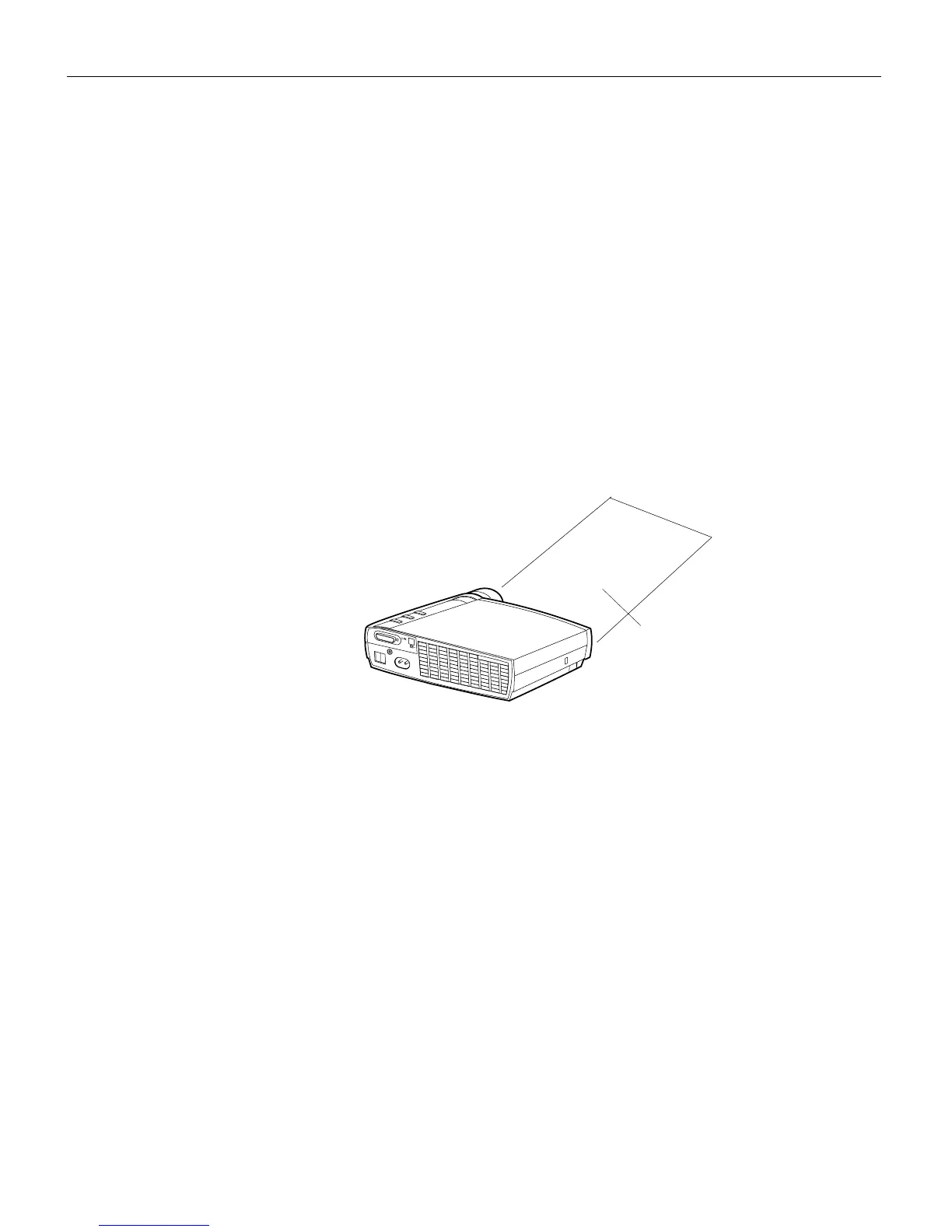iv
Safety Instructions
•
Caution:
Don’t set liquids on the projector. Spilled liquids may
damage your projector.
•
Caution:
Don’t place the projector on a hot surface or in direct
sunlight.
•
Caution:
Do not drop the projector. Transport the projector in
an InFocus-approved case; see page 39 for a list of cases.
Important Operating Considerations
Do not place the projector on a tablecloth or other soft covering
that may block the vents. In the unlikely event of the bulb ruptur-
ing, thoroughly clean the area in front of the projector and dis-
card any edible items placed in that area.
Customer Service
If you need assistance, call InFocus Customer Service directly at
1-800-799-9911
. Support is free between 6 a.m. and 6 p.m. PST,
Monday through Friday. Support is available in North America
after hours and weekends for a fee at 1-888-592-6800.
Or, send us an e-mail at
techsupport@infocus.com
.
In Europe, call InFocus in The Netherlands at
(31) 35-6474010
.
In Asia, call InFocus in Singapore at
(65) 353-9424
.
Do not place objects in
this area in front of the projector
2
f
t
(
.
6
m
)