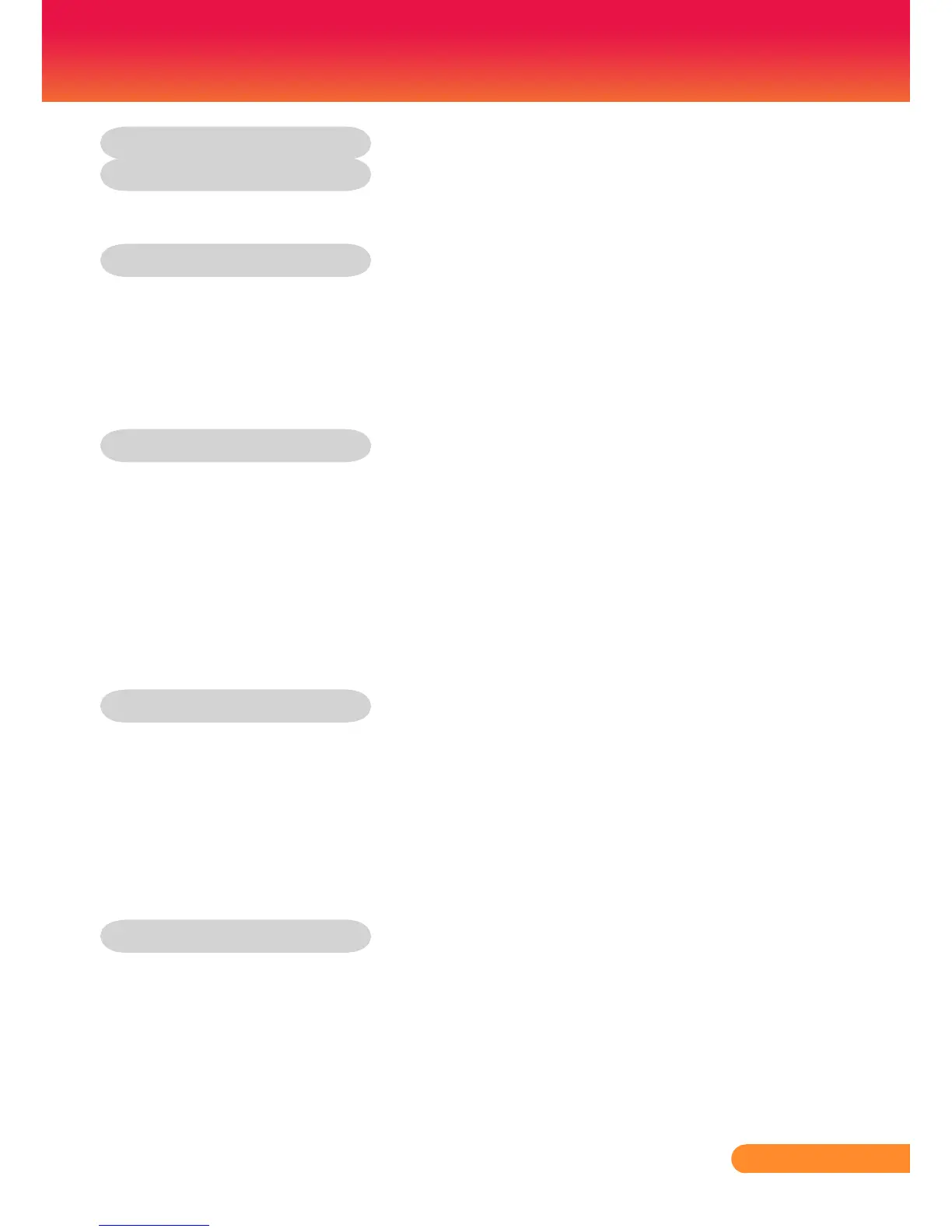1
... English
Table of Contents
Table of Contents ......................................................................................... 1
Usage Notice ................................................................................................ 2
Precautions...........................................................................................................2
Important Operating Considerations for Safety ....................................................4
Introduction................................................................................................... 5
Product Features ..................................................................................................5
Package Overview................................................................................................6
Product Overview .................................................................................................7
Main Unit ........................................................................................................................7
Connection Ports ...........................................................................................................8
Wireless Remote Control ...............................................................................................9
Operation.................................................................................................... 11
Connecting the Projector ....................................................................................11
Powering On/Off the Projector............................................................................12
Powering On the Projector ...........................................................................................12
Powering Off the projector ...........................................................................................13
Warning Indicator .........................................................................................................14
Adjusting the Projected Image............................................................................15
Adjusting the Height of Projector Image ......................................................................15
Adjusting the Projector Zoom / Focus ..........................................................................16
Adjusting Projected Image Size ...................................................................................16
User Controls ............................................................................................. 17
On Screen Display Menus ..................................................................................17
How to operate .............................................................................................................17
Image (PC Mode) .........................................................................................................18
Image (Video Mode) ....................................................................................................20
Display Setting .............................................................................................................22
Default Setting .............................................................................................................24
Language .....................................................................................................................26
Information ...................................................................................................................27
Appendices................................................................................................. 28
Troubleshooting ..................................................................................................28
Replacing the lamp .............................................................................................33
Compatibility Modes ...........................................................................................35