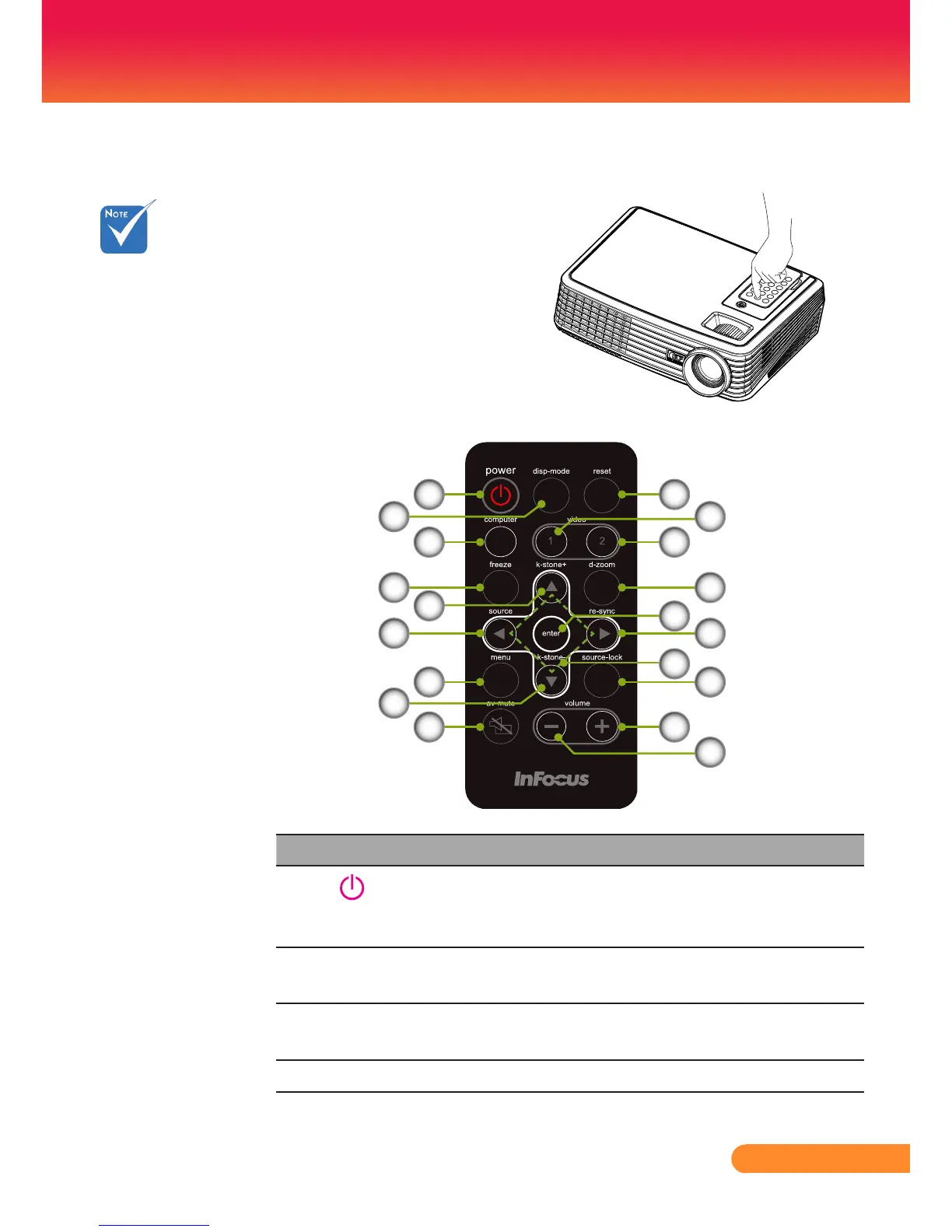9
... English
Introduction
Wireless Remote Control
# Icon Function Description
1
Power Refer to the “Power On/Off
the Projector” section on pages
12-13.
2 Display Mode SelectthedisplaymodefromPC,
Movie,sRGB,GameandUser.
3 Computer
Source
Press “computer” to choose com-
puter in connector.
4 Freeze To pause the screen image.
1
2
3
4
5
6
7
5
8
9
10
11
12
13
14
15
17
17
16
To remove remote con-
trollerfromtheprojector,
you may simply press
down the top-center of
theremotecontroller,
then the remote control-
ler will bounce up to be
removed.
Please DO NOT
remove the remote con-
troller by other means
than the method stated.
Any improper action
to remove the remote
controller may cause
damage to the slot.