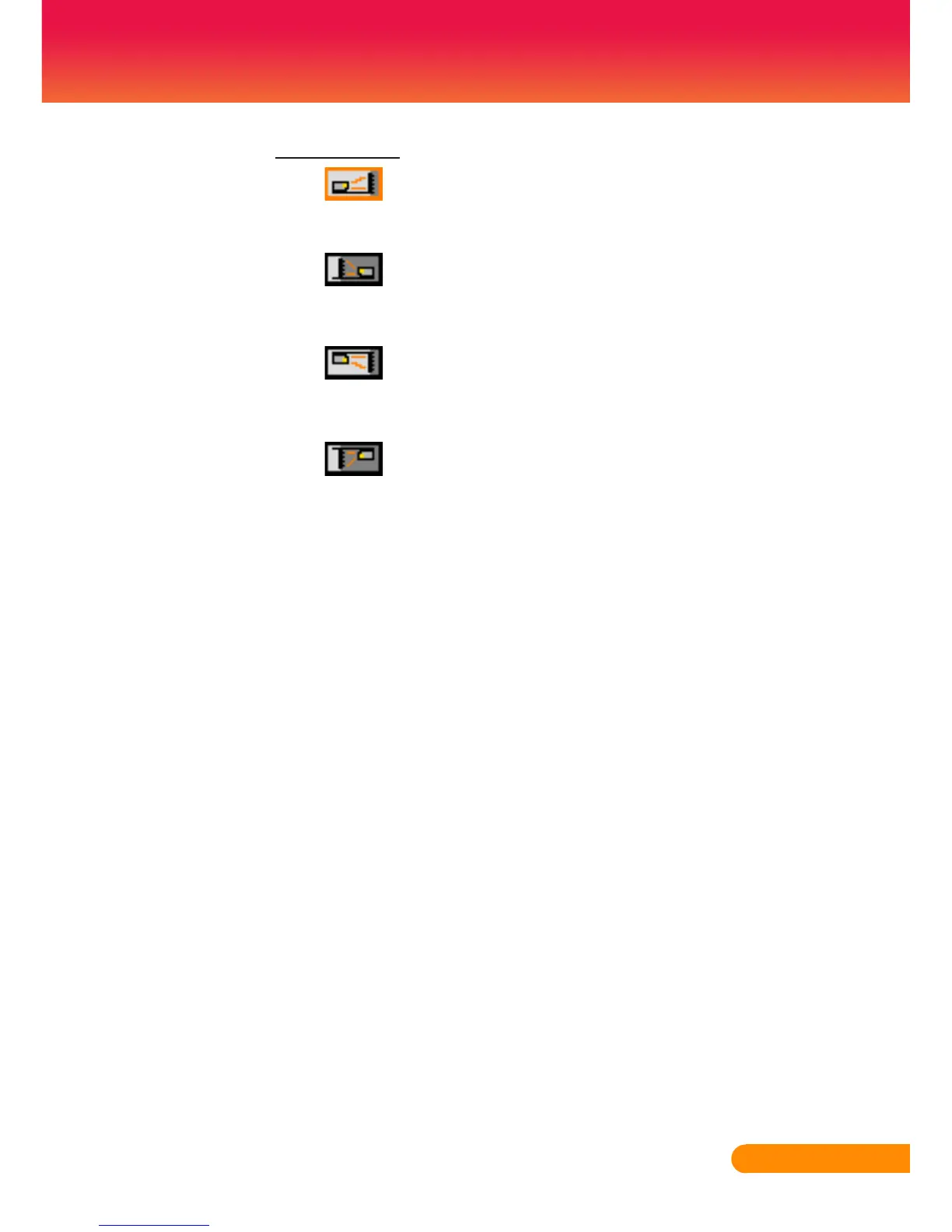23
... English
User Controls
Projection
Front-Desktop
The factory default setting.
Rear-Desktop
Whenyouselectthisfunction,theprojectorreversestheimage
so you can project behind a translucent screen.
Front-Ceiling
Whenyouselectthisfunction,theprojectorturnstheimage
upside down for ceiling-mounted projection.
Rear-Ceiling
Whenyouselectthisfunction,theprojectorreversesandturns
the image upside down at same time. You can project from be-
hind a translucent screen with ceiling mounted projection.