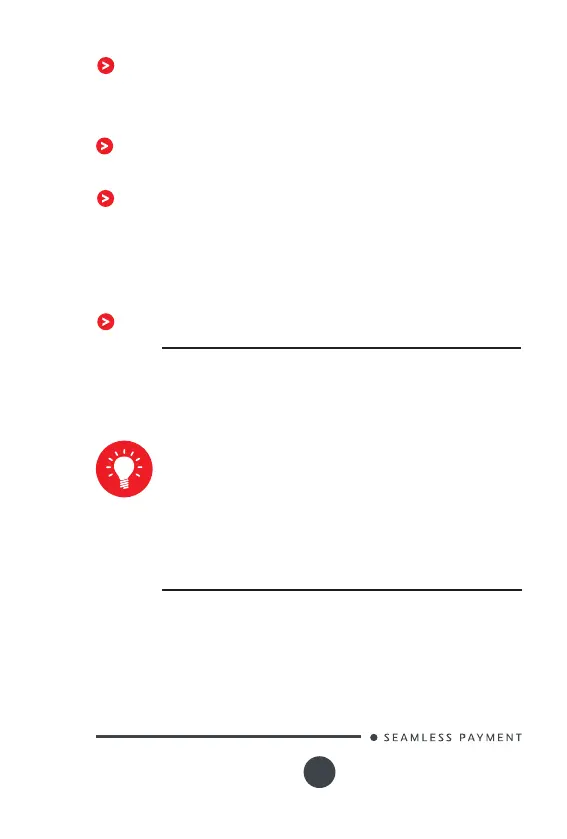APOS A8
05/18
Copyright© 2018 Ingenico
All rights reserved
23
The device must either be tted in a swivel stand – so that the
customer can position the device in the best angle to prevent
oversight – or the device must be xed in the best possible
position to prevent oversight if such a generic position exists in
the specic environment to which the device is installed.
The device environment must be accompanied with conspicuous
notices and educational material which informs the customer to
shield their PIN during PIN entry.
The device must be deployed so that oversight from other
customers, either in different payment lanes, or in other areas
of the shopping environment, is prevented. This may be achieved
through the placement of the lanes and device, so that the
customer is automatically positioned between the device keypad
and other customers. Alternatively, it may be achieved by the
environment in which the device is installed, so that the checkout
itself shields the PIN entry process.
The terminal is exclusively made for indoor use.
Positioning of the terminal on check stand must be in such
a way to make cardholder PIN (Personal Identication
Number) spying infeasible.
Installing device on an adjustable stand must be in such a
way that consumers can swivel the terminal sideways and/
or tilt it forwards/backwards to a position that makes visual
observation of the PIN-entry process difcult.
Positioning of in-store security cameras such that the PIN-
entry keypad is not visible.
NEVER ask the customer to divulge their PIN Code.
Customers should be advised to ensure that they are not
being overlooked when entering their PIN Code.
ADVICE
