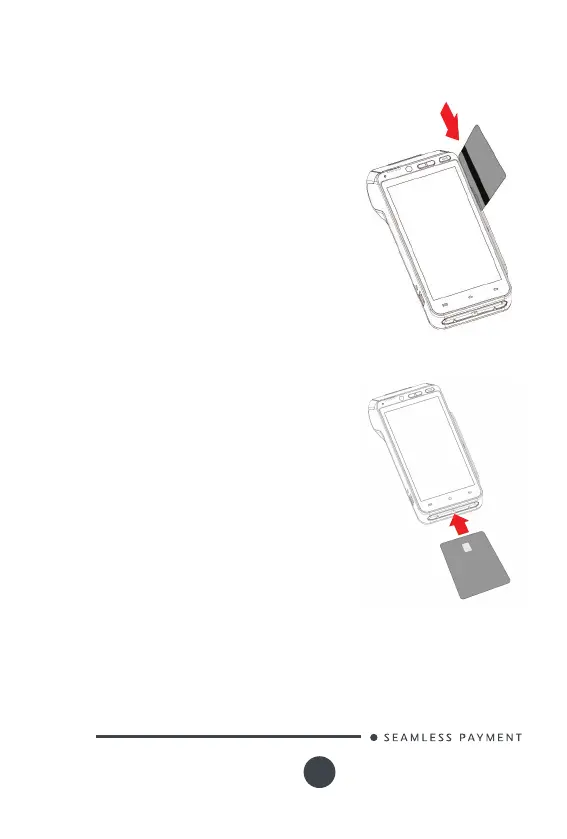APOS A8
05/18
Copyright© 2018 Ingenico
All rights reserved
10
Magnetic stripe card
3_2 Reading cards
Insert the card horizontally with the metal
chip facing upward and leave in position
throughout the transaction.
Smart card
The card can be read bi-directionally, with the
stripe facing the terminal. Use a regular movement
in order to ensure a reliable card reading.
