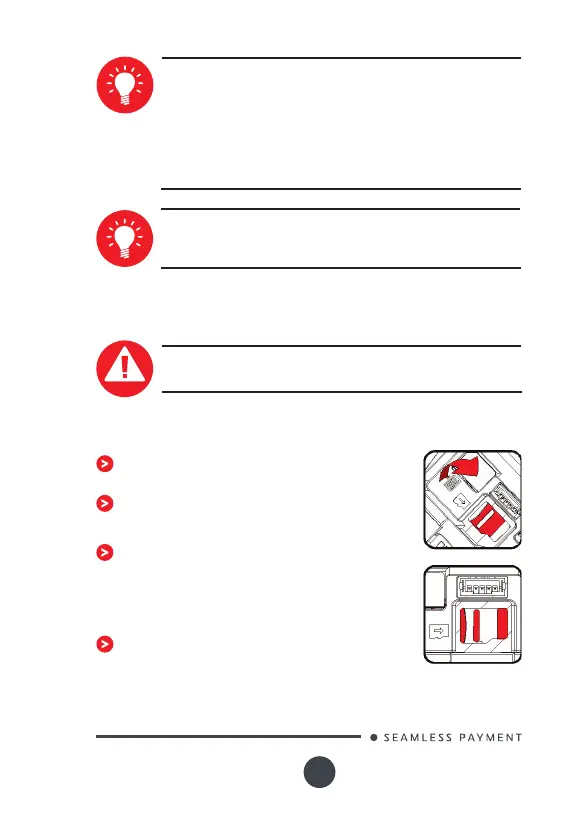APOS A8
05/18
Copyright© 2018 Ingenico
All rights reserved
14
The terminal supports MicroSD up to 32GB.
APOS A8 is equipped with a dual SAM slot.
When using two SAM cards, it is recommended to insert the
bottom one rst, then the top one.
When using only one SAM card, it is recommended to insert
SAM1 slot (bottom).
ADVICE
SIM and SAM cards share the same form factor, please do be
careful to the SIM card socket position.
ADVICE
4_2_2 MicroSD memory card
Switch off the terminal before opening the trapdoor.
WARNING
MicroSD connector is located inside the terminal, in a closed
compartment.
Turn the terminal and remove the trapdoor.
Slide the cover to the right and pull to open
it. Insert MicroSD card, push the cover to close
and slide it to the left to lock it. Be sure to put
the MicroSD contacts downside and the cut
corner as indicated on the gure.
Close the trapdoor.
MicroSD are identied by the engraved marks
on the lower housing.
