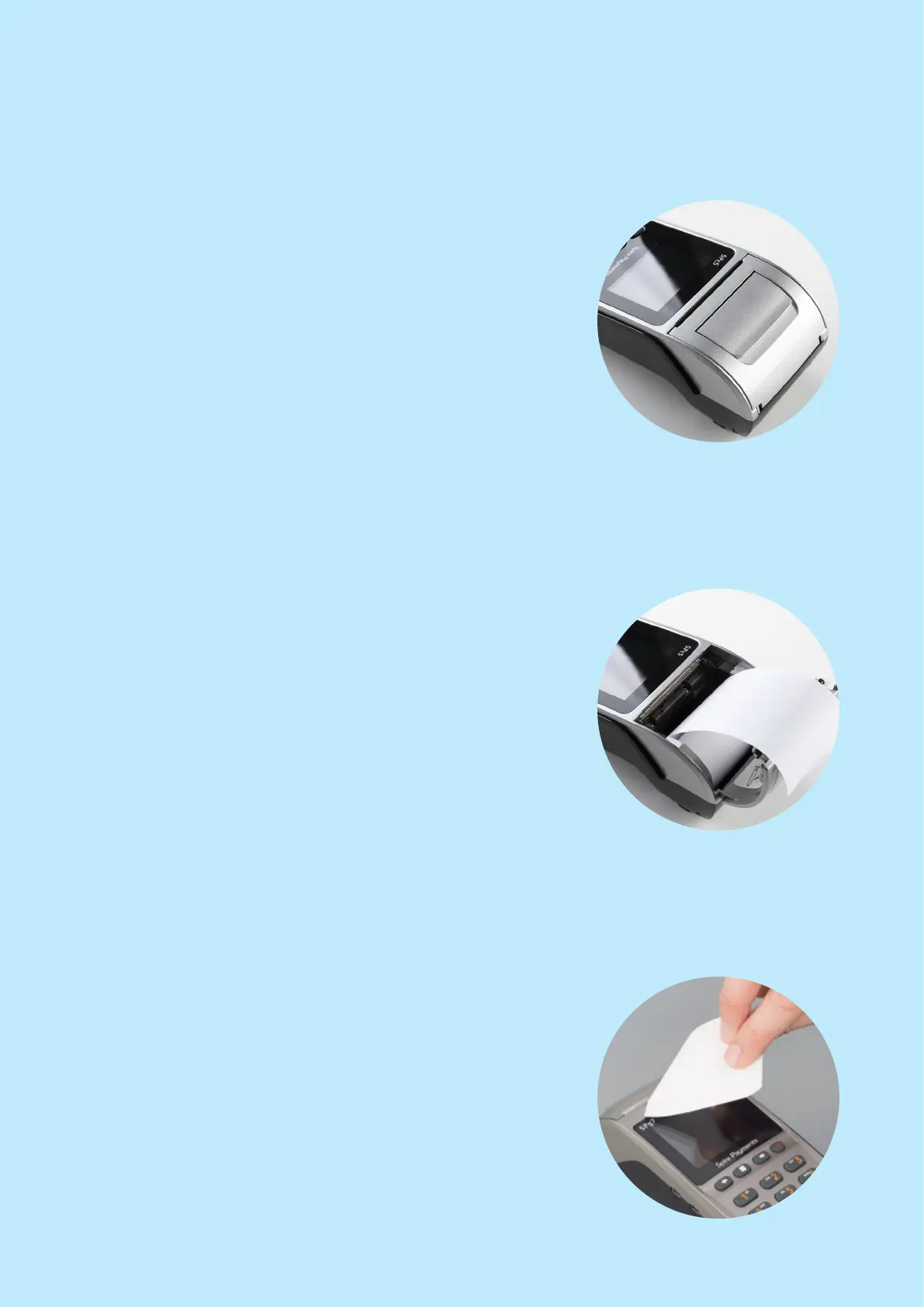Nets One PA user guide | 14
Inserting a receipt roll for Spire SPc5 and SPg7 terminals
With the terminal facing up, gently pull upwards on
the lever located in the middle of the printer door
Discard any packaging on the printer roll and fit
the roll as shown. The correct orientation of the
paper is important, it will not print if inserted the
wrong way
Close the printer door, an audible “click” should be
heard when it is closed properly. Tear off the
excess paper by pulling it towards you, using the
serrated edge to get a clean cut
