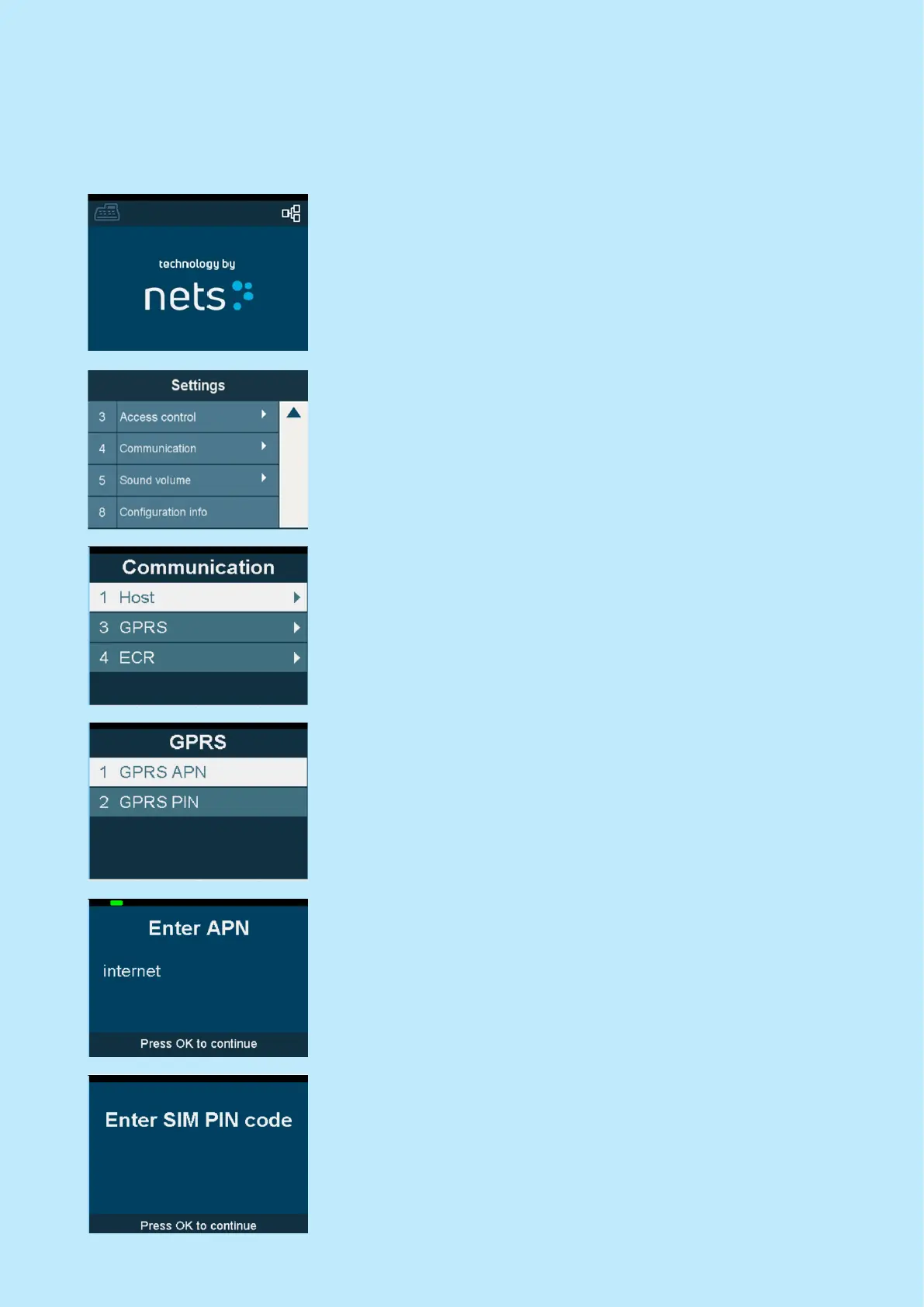Nets One PA user guide | 41
Configuring mobile network settings
The mobile terminals iWL250 and Spire mobile communicates using the mobile networks over 3G. The standard
Nets terminal is delivered with our SIM cards and does not need configuring. If you decide to use other sim-
cards, then follow the procedure below to enter PIN and change the APN.
Press the Menu key and navigate to settings menu by pressing 0
or using arrow keys and OK button
Press 4 or navigate to Communication by using the arrow keys
and press OK
Press 3 or navigate to GPRS by using the arrow keys and press
OK
Press 1 or navigate to GPRS APN by using the arrow keys and
press OK
Set the APN (Access Point Name) and press OK
Enter the SIM PIN code and press OK