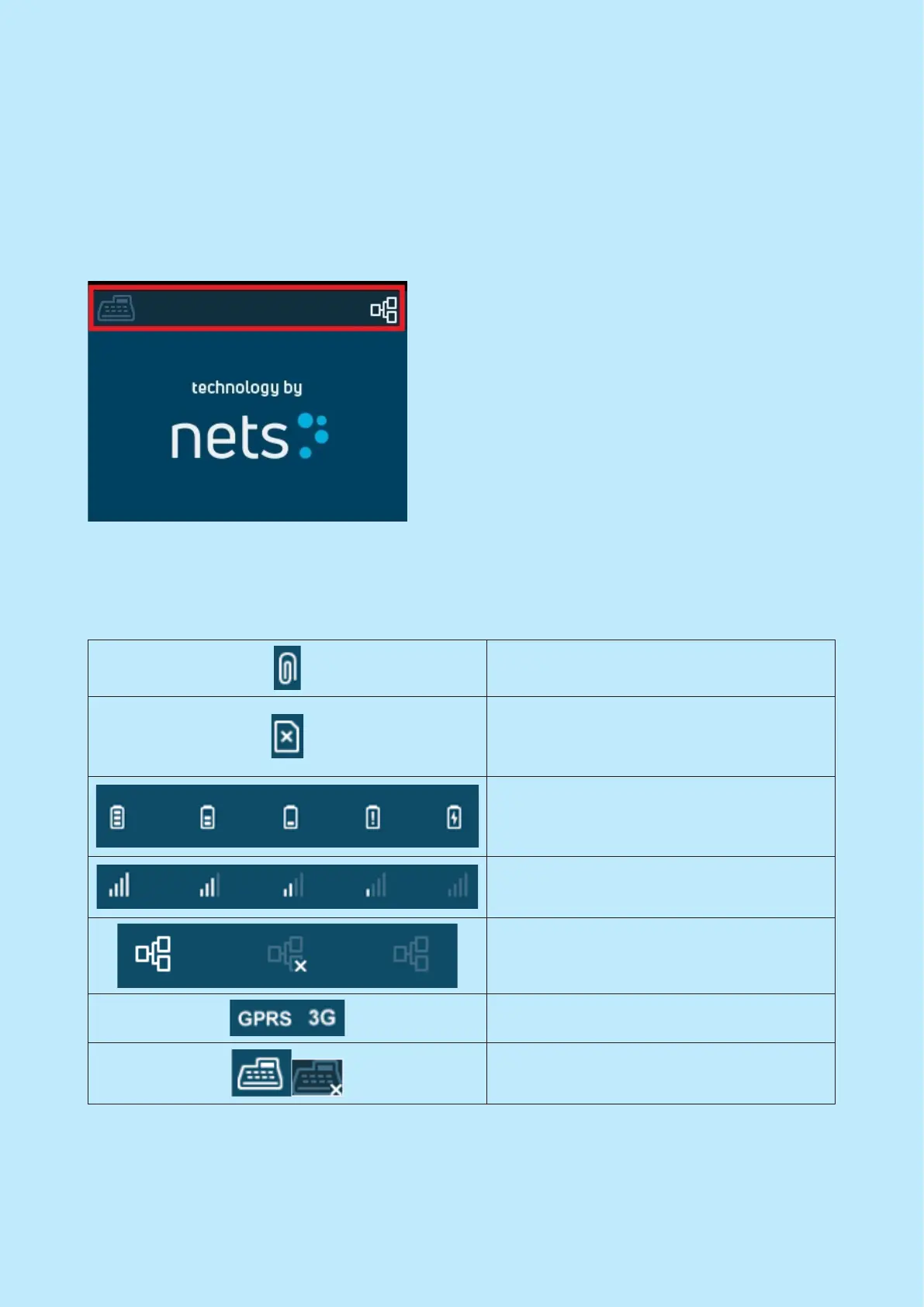Nets One PA user guide | 18
Header icons
When the terminal is not in use (idle) it will show the Nets logo and the Welcome text toggling on screen. Above
the logo and the Welcome text you will see a header that may contain a number of different icons that indicate
different statuses on the terminal.
Inside the red box is where you will find the
header icons. This is an example of content in the
header for an ECR integrated terminal with ether-
net connected.
List of header icons and their meaning
The paper clip indicates that there are offline
transactions stored in the terminal.
This symbol indicates that something is wrong
with the sim-card for mobile terminals. There will
be a text underneath showing what the problem
is.
The battery icon tells you how much battery is
left and if it is currently charging. If the exclama-
tion mark is showing, the battery is missing from
the terminal.
The signal strength icon shows you how strong
the wireless network signal is. If it is flashing,
there is no network detected.
The ethernet connection icon shows you whether
or not the network connection between terminal
and router is ok.
This text will indicate whether the terminal is
using 3G or GPRS network to communicate.
This icon represents the ECR connection status. If
ok, it is all white, if not okay, it will be grey with a
white X.
