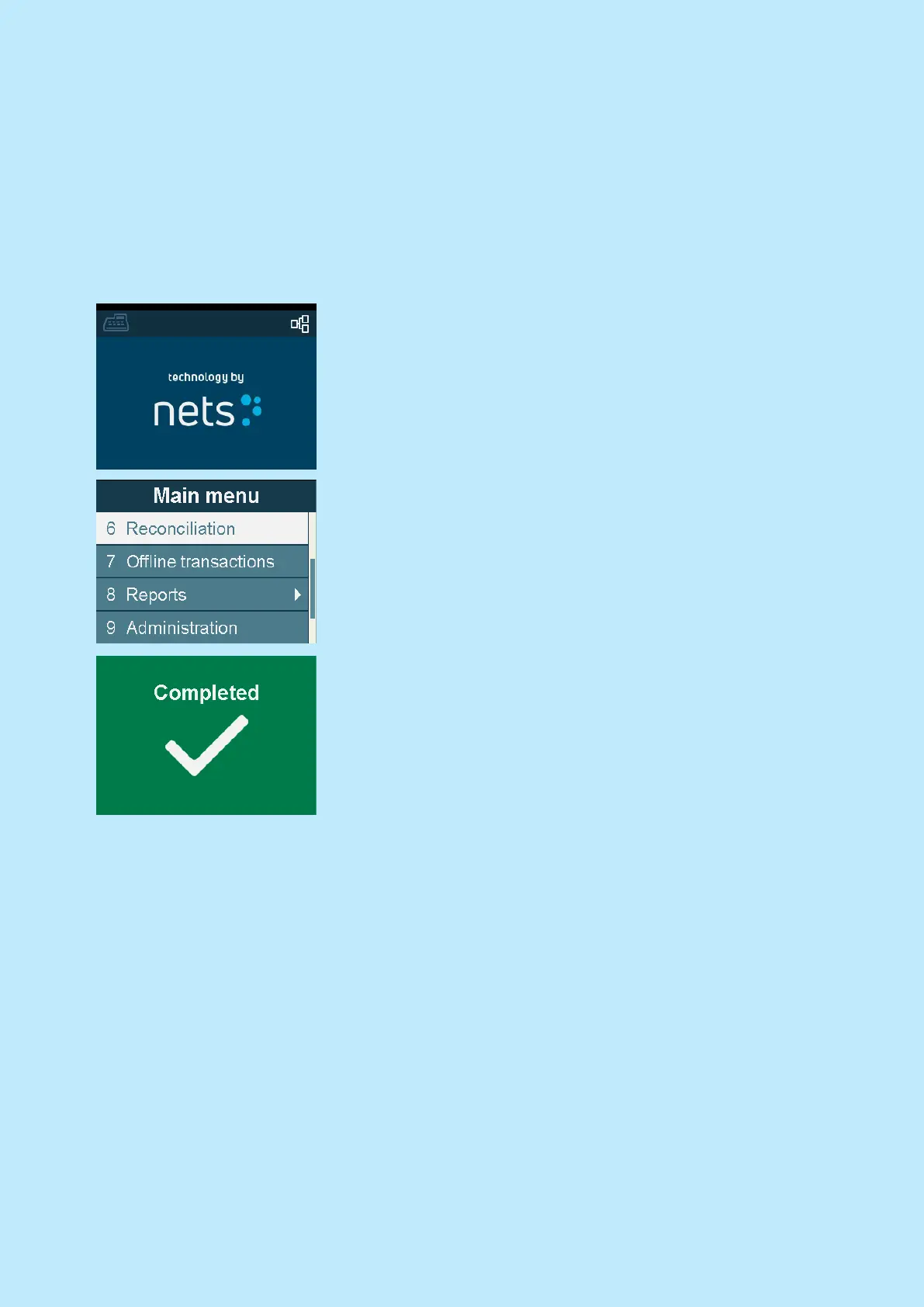Nets One PA user guide | 19
Terminal features – Daily operation
Manual reconciliation
This feature is intended to be used every day at the end of day so that you get a report from your terminal of the
total card transactions collected. In addition it releases the transactions to settlement, meaning if you do not ini-
tiate reconciliation it may delay transfer of funds to your account. If you want reconciliation to be handled auto-
matically at a predefined daily time, please contact our customer services.
If you haven’t reconciled your terminal at least once in the last 7 days, it may stop working with the response
code 87. In order to make it work again, perform the procedure described below.
Press the MENU key
Press 6 or scroll down using the arrow key to
Reconciliation and press OK
When terminal is done processing the reconcilia-
tion it will print a receipt with the data of the
transactions processed in the session since previ-
ous reconciliation
