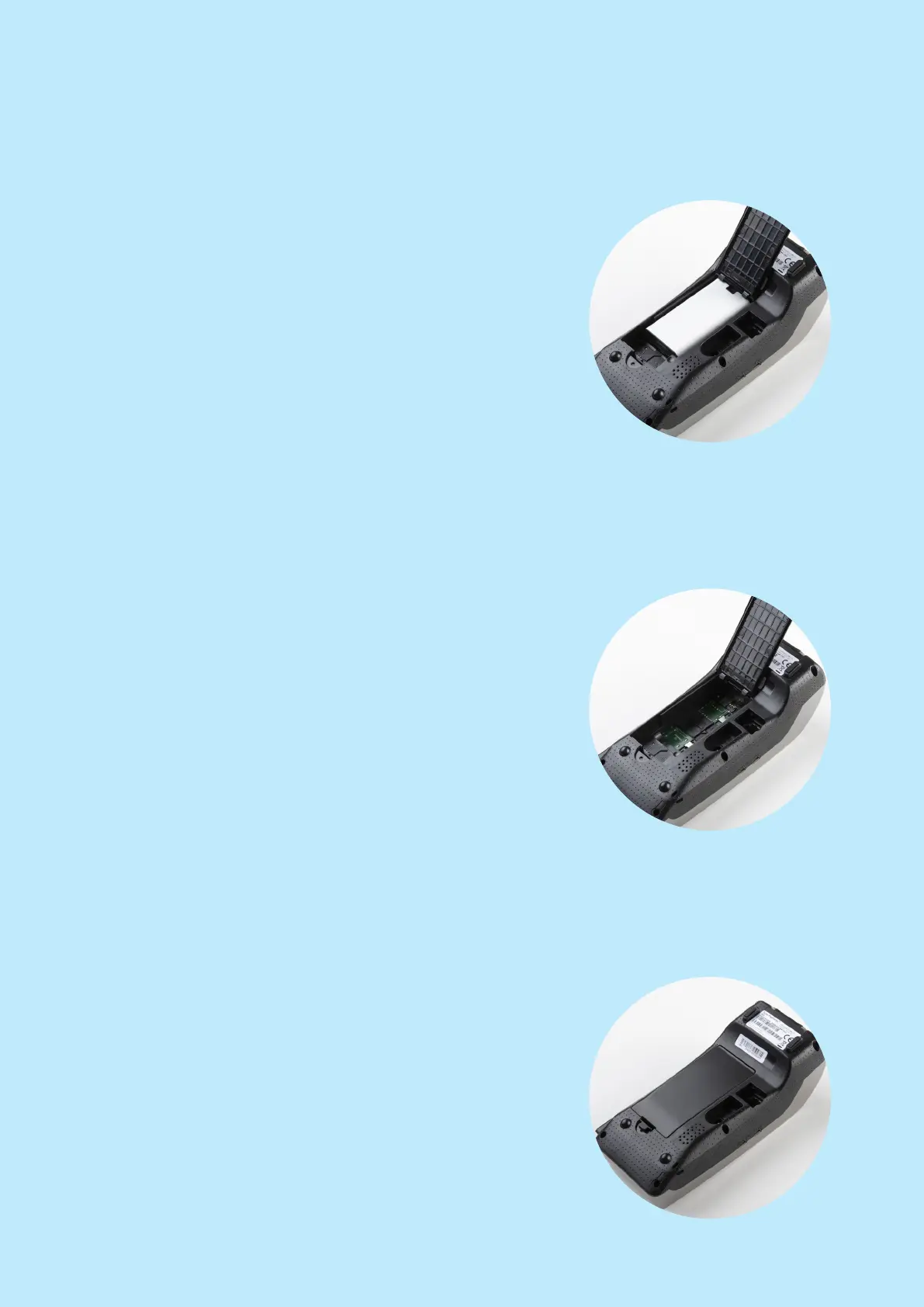Nets One PA user guide | 16
Installing a Spire SPg7 Mobile terminal
Place the terminal face down on a flat surface
and remove the battery cover by applying pres-
sure on the tab and pulling upward
If SIM card is not supplied by Nets, please insert
the SIM card into the socket labelled SIM1.
Remove any packaging from the battery and
insert it into the terminal as shown
Replace the lid and press down until it ”clicks”
