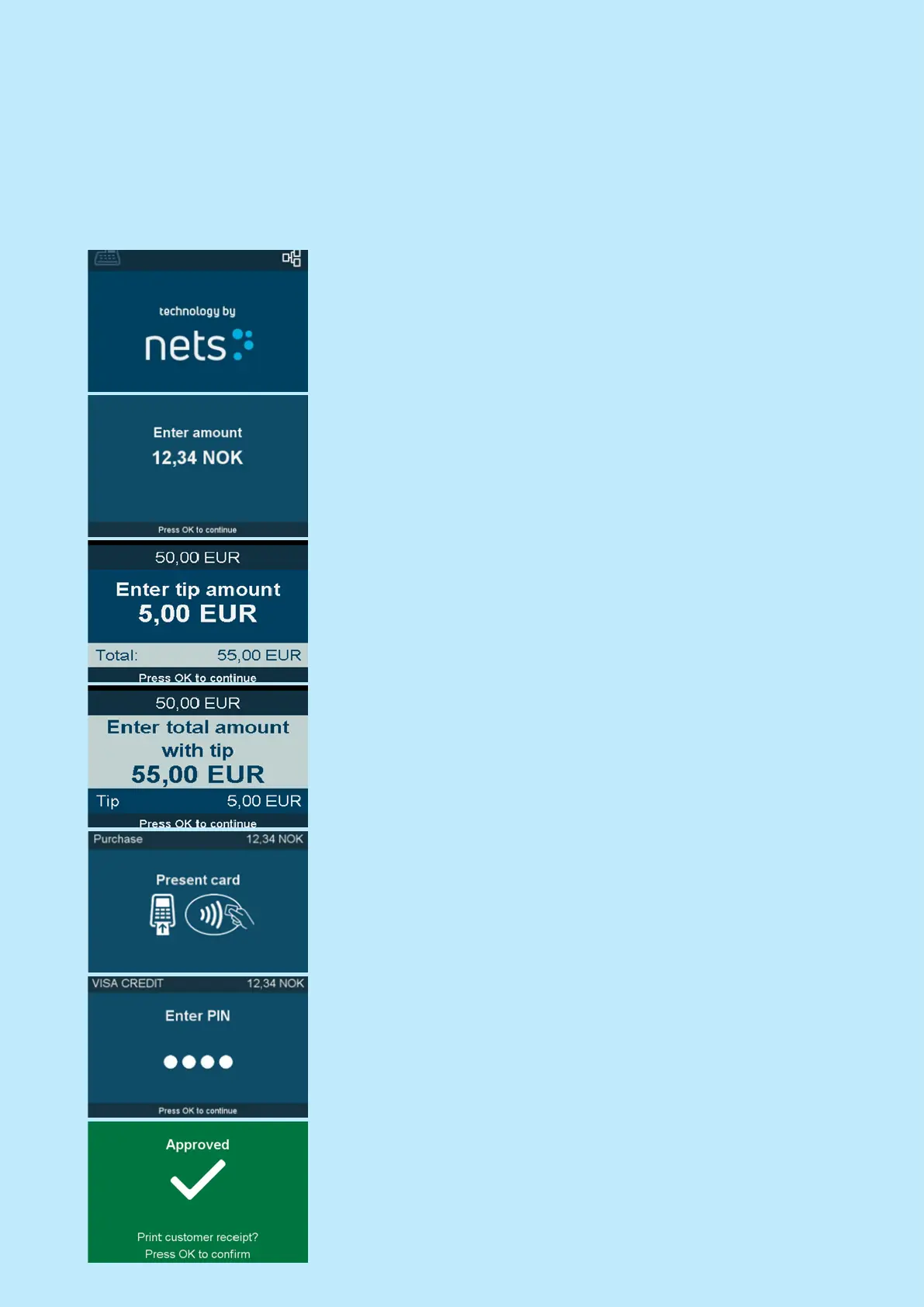Nets One PA user guide | 25
Purchase with tipping
Tips is an optional service. Contact our customer services in order to gain access to it. Tipping can be used in
two different ways:
• Customer enters the tip amount directly on the terminal
• Customer enters the new total amount including tips directly on the terminal
Press the MENU key or start keying the amount directly
When the amount you want to charge is entered, press OK to
continue
Tip amount entry: This mode is standard in most countries and
the customer will key in the desired tip amount and the total
amount will change accordingly. It is okay to proceed without
adding tip by just pressing OK.
Total amount entry: This mode is for Norway only and it will
allow for the customer to key in a new total amount. The differ-
ence between original amount and new amount is the tip
amount. It is okay to proceed without adding tip by just pressing
OK.
Ask customer to swipe, insert or tap a contactless card
Customer is asked to enter PIN. Press OK to continue
Transaction status is shown with a green or red background to
indicate whether or not it is approved. The transaction receipt, if
printed, will contain the details of how much tips was added.
