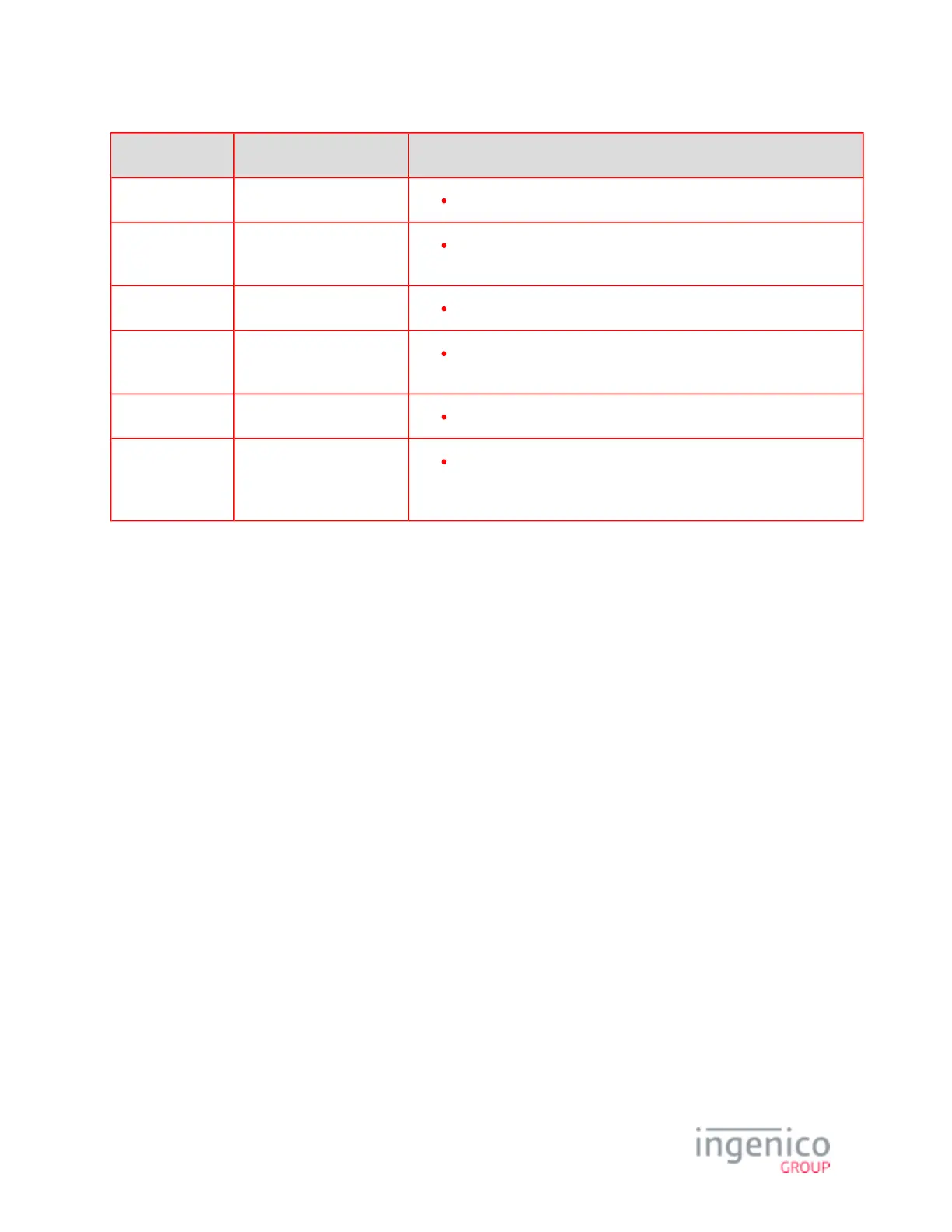Issue Cause/Error Recommended Action
ECC KO Replace the terminal.
WAITING FOR
DOWNLOAD
Missing data (.dat) files or
application
Reload the generic released application.
UNAUTHORIZED Replace the terminal.
BAD
SIGNATURE
Replace the terminal.
LLT Application is missing Reload the generic released application.
SYSTEM
PROBLEM CALL
HELP DESK
Incorrect parameter settings
or an incomplete software
load process
Some or all of the required software may be missing. Return the
terminal to the customization site to have software reloaded, or
download the software remotely if possible.