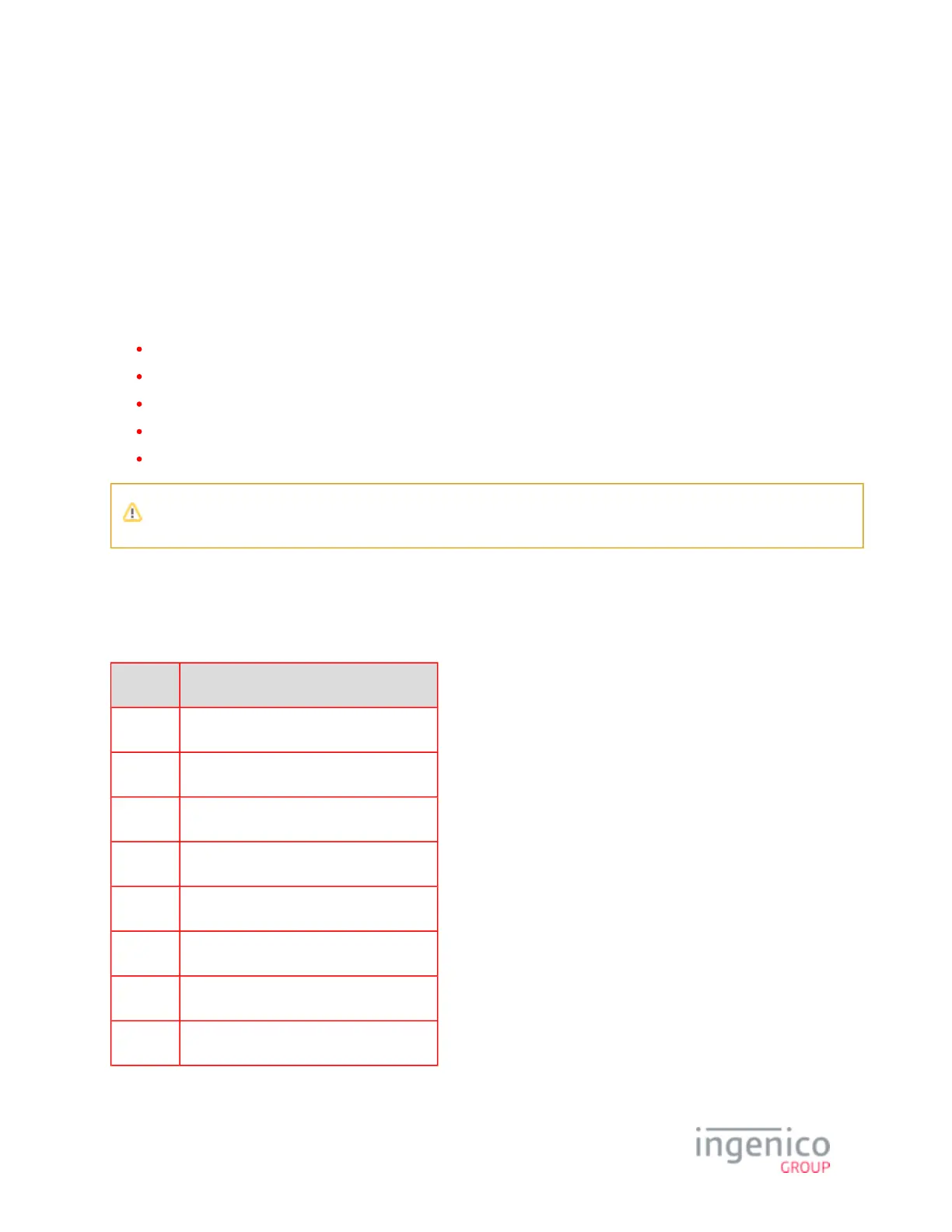1_Introduction to the Telium Troubleshooting Guide
This document is intended for use by customers’ support personnel to assist in the troubleshooting of Ingenico Telium devices in
service. Along with helpful insights, the document provides step-by-step workflows for troubleshooting ease. Please refer to the
following sections for more information about this manual:
Conventions Used in this Manual
Assumptions
Reference Documents
Support Procedures
Devices Covered in this Manual
Menus pertaining to troubleshooting procedures are covered in this manual.
1_1 Conventions Used in this Manual
Refer to the below table for acronyms used in this manual.
Acronym Full Term
EBT Electronic Benefit Transfer
KCV Key Check Value
KSN Key Serial Number
MSR Magnetic Stripe Reader
POS Point Of Sale system, refers to cash register
RBA Retail Base Application
TDA Telium Download Application
TSA Telium System Application
