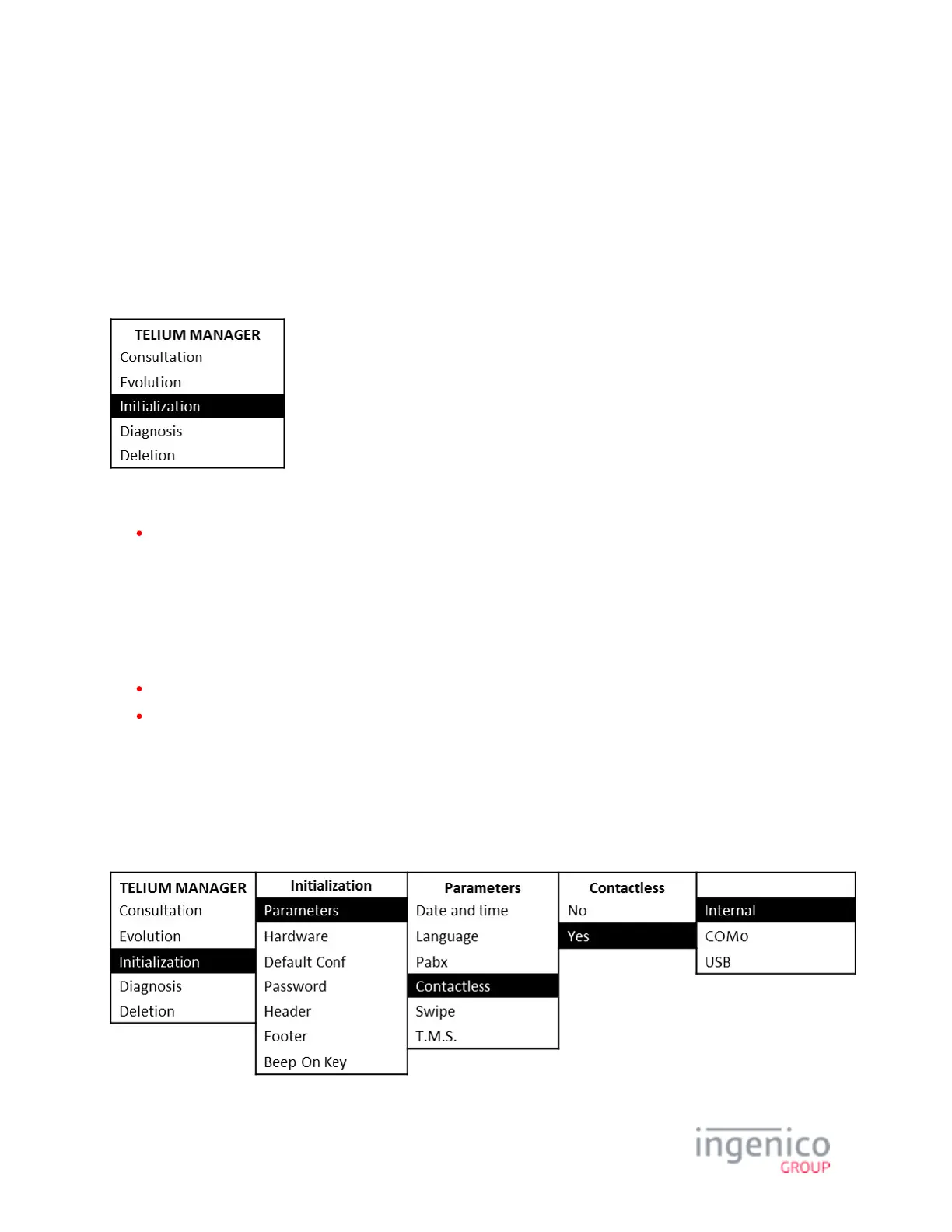4_Telium Manager Menu
The Telium Manager menu is accessed via the FUNCTIONS main menu, and allows the user to verify hardware configuration
settings. Refer to the below figure which shows the Telium Manager main menu.
To verify contactless or MSR formats, refer to the following section:
Verify Contactless and Magnetic Stripe Reader (MSR) Formats
4_1 Verify Contactless and Magnetic Stripe Reader (MSR) Formats
The Telium Manager menu allows the user to verify that contactless is enabled and that the correct ISO format is selected for the
MSR. Please refer to the following sections:
Contactless
MSR Swipe (ISO)
4_1_1 Contactless
The contactless function used for reading contactless MSR cards, EMV cards, and some NFC enabled devices must be enabled in the
application and hardware. To verify that the contactless card reader is enabled for the hardware, choose the [Initialization] option
from the Telium Manager menu and follow the subsequent selections as illustrated in the below figure. In the below example, internal
contactless is selected.
