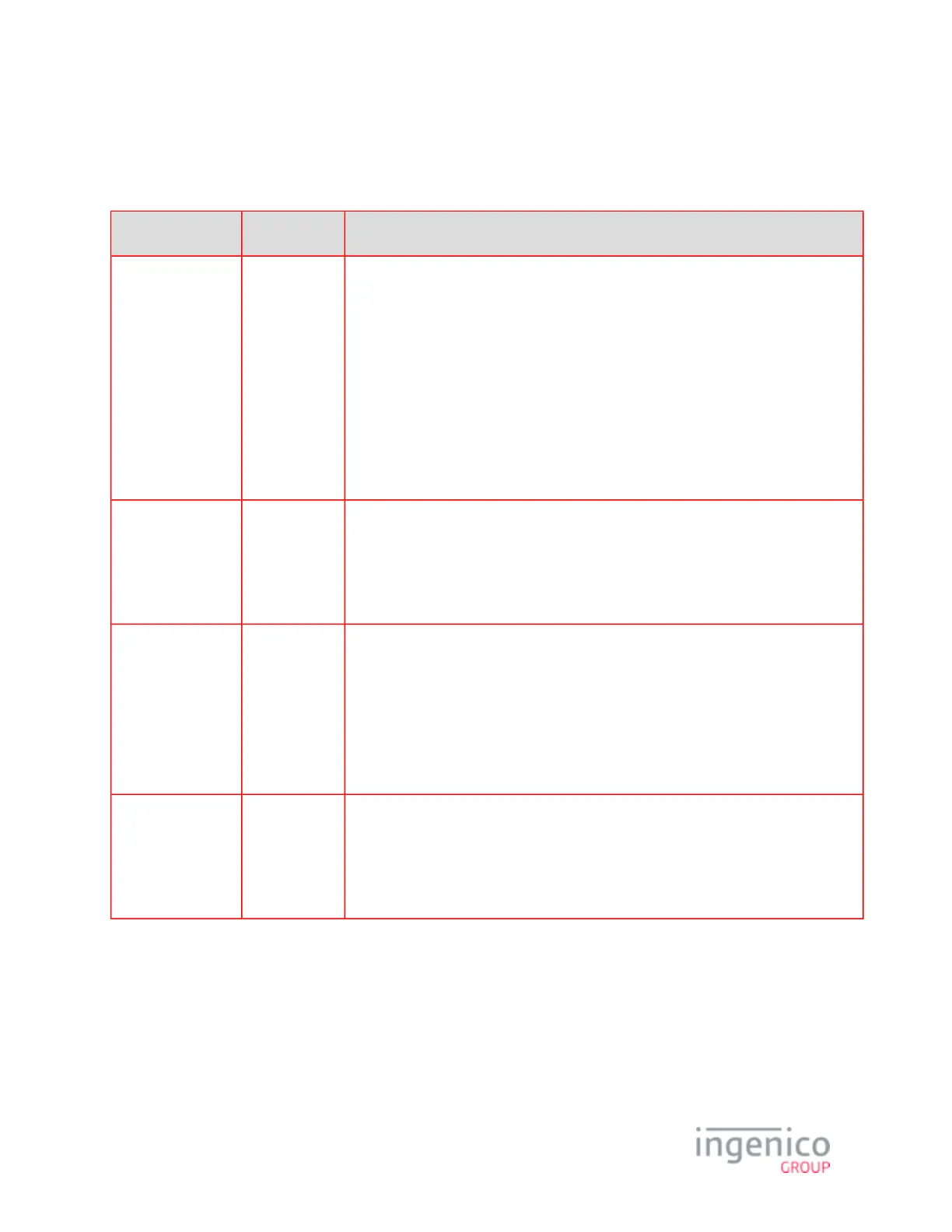1.
2.
3.
4.
5.
1.
2.
1.
2.
3.
1.
2.
2_5 Communication Issues
Refer to the below table for troubleshooting communications issues.
Issue Cause/Error Recommended Action
Device Locks Up or
"Freezes Up"
Reset power to the terminal. Wait until it completely initializes, then reset the POS
to determine if communication can be reestablished.
Access different screens to determine if the issue is consistent with a particular
transaction or form.
Check the store network.
Check the cable to ensure that no damage is present (bent pin, etc.). Replace the
cable, if necessary.
Swap the terminal with another POS system register to determine if the issue
follows the terminal.
Terminal Not
Communicating
with POS
Wrong
Communication
Setting
Reset device power and retry connection.
Ensure communication settings are correct. Refer to the Telium Download
section and follow the procedure for verifyingApplication (TDA) Menu
communication settings.
Device is
Unresponsive or
Consistently Resets
Ensure that the device is at least 12 inches away from any source of magnetic field
(security tag deactivation system, scanners, etc.).
For IPP3xx only, device may have been configured for contactless but the module
is not present or is not seated properly. Verify that the contactless module is
present and is properly seated.
Reset device to reestablish communication.
Bad Network Port
Check Ethernet settings to ensure proper configuration
Change Ethernet settings to IP Static (if DHCP) to determine if communication is
established (or vice versa). If so, the issue is not with the terminal but with the
network configuration.
2_6 Error Messages
Refer to the below table for troubleshooting error messages.