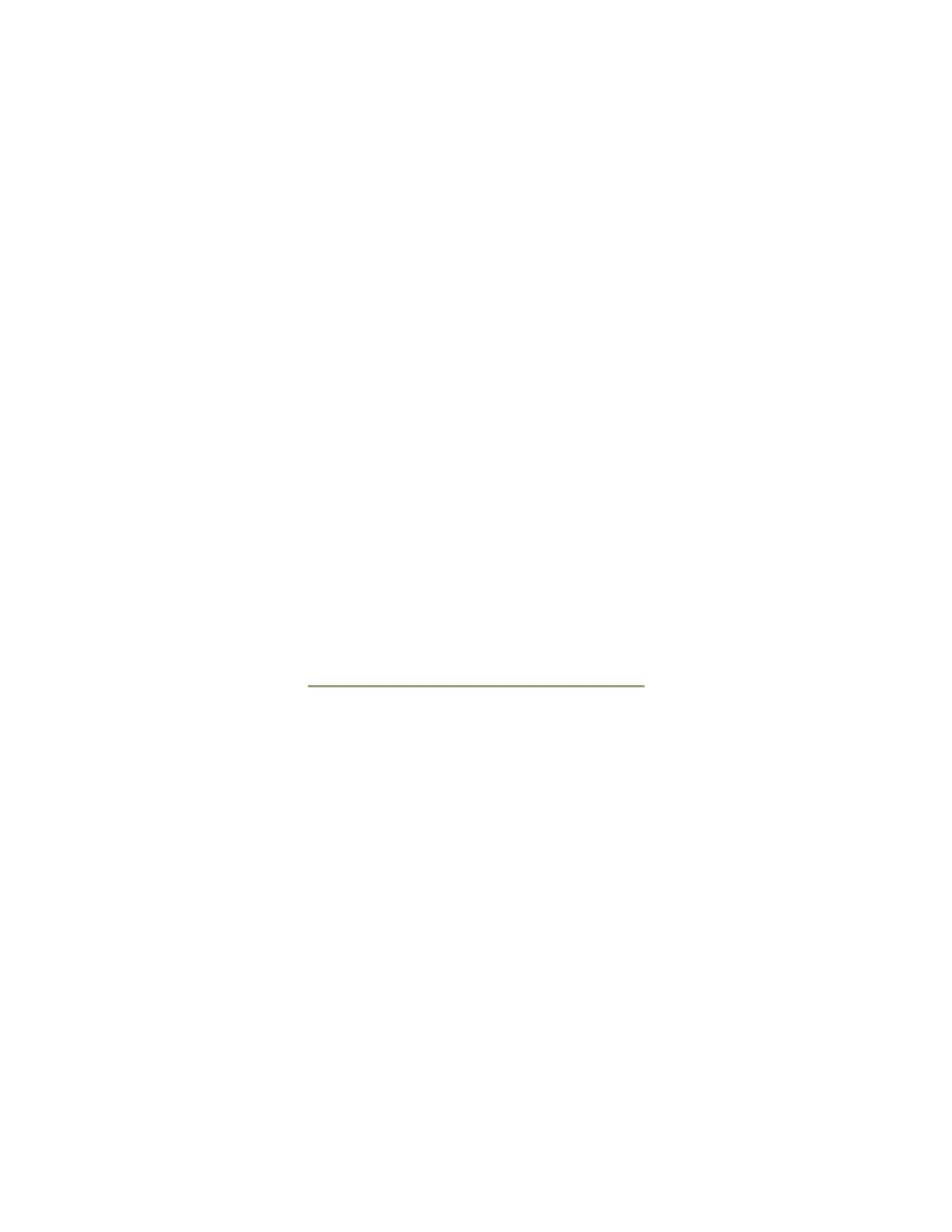©2008 Ingersoll Rand Company Page 10
Motor Overloads – There are possibly three
sets of overload contacts with this controller. On
a standard controller there is an overload for the
main motor and one for the fan motor, both of
these overloads are normally closed. For an
enhanced controller and the compressor has an
integrated dryer installed there will also be a
normally closed dryer overload. All three of
these overloads will be wired in series at
terminal XO4 pins 1 and 5. Electrical schematic
labeling for these three overloads are as follows:
MOL – Main Motor Overload [Std]
FMS – Fan Motor Overload [Std]
DMS – Dryer Motor Overload [Enh]
Remote Start and Stop [Enh]– The customer
can install this single contact onto the controller
at terminal XO4 pins 1 and 6. This switch allows
the customer to remotely start and stop his or
her compressor. The remote contact must be
sized for 24 volts DC and 200ma max. To use
this feature you must enable the software in
Parameter P03 RC.
Remote Load Enabled [Enh] – This normally
closed contact can be installed by the customer
or service technician to allow the enabling of a
remote load/unload switch. If the remote
enabled contact is opened, the controller will use
its load and unload pressure settings as
operating the compressor. If the contact is
closed then the controller will use the remote
load/unload input for loading or unloading the
