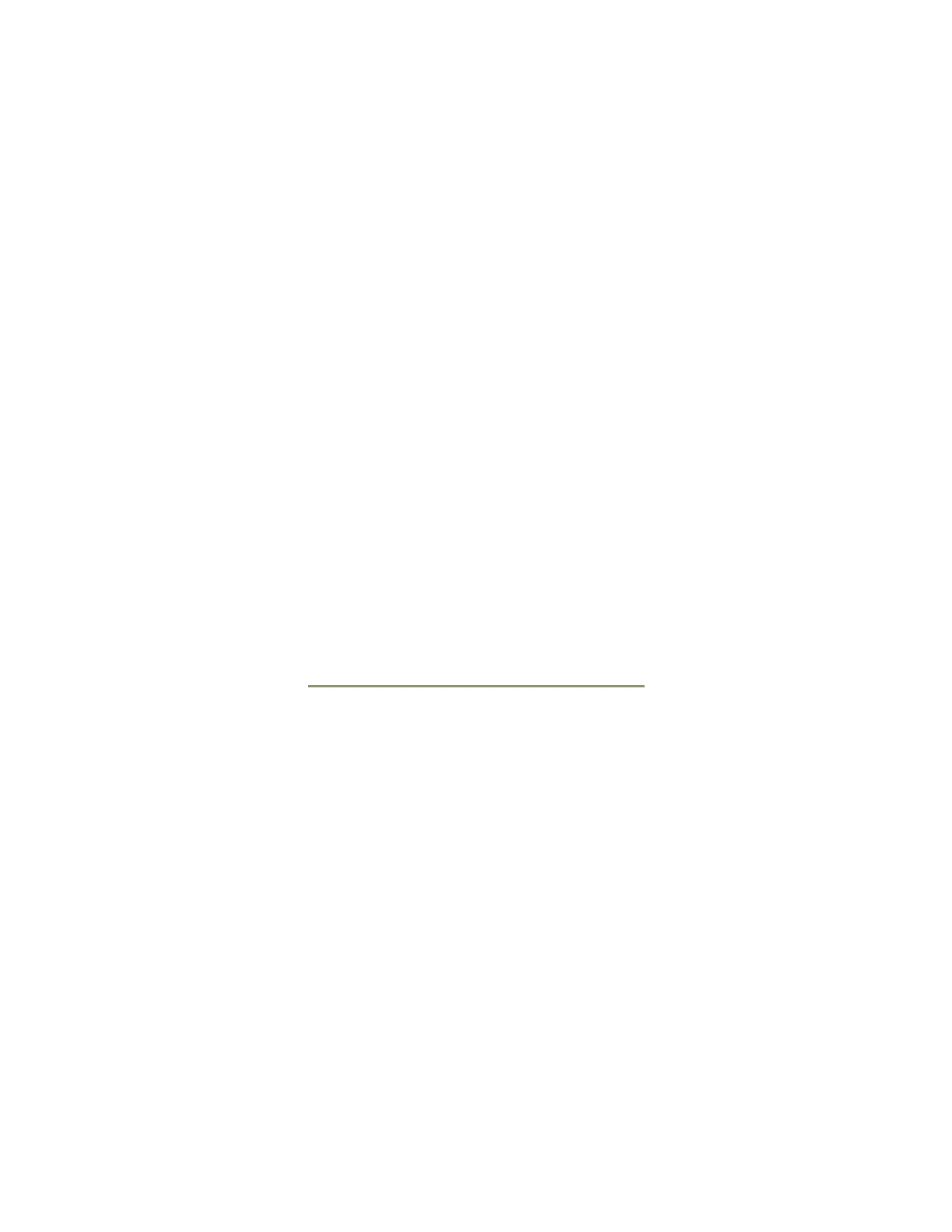©2008 Ingersoll Rand Company Page 26
with a slave compressor. All units must be in the
integral sequencing mode.
Alarms (Trip)
An Intellisys S3 Trip will shut the compressor
down and must be manually cleared by pressing
the “C” clear key. A trip will take precedence
over a warning and an entry will be made in the
alarm history log. The S3 display will show FC
and the following code, as well as TR (Trip).
(01)
Motor Reverse Rotation [Enh] – Sump
pressure has not indicated a positive pressure 2
seconds after the machine has started. This time
is increased to 6 seconds if the soft start option
is turned on. Once the correct motor rotation has
been verified and alarm reset this will not be
checked again until power is removed from the
controller.
(02)
Emergency Stop [Std] – the emergency
stop contact has been opened.
(03)
Motor Overload [Std] – This occurs if the
main motor, fan motor, or dryer motor overload
contacts open.
(04)
Low Ambient Temperature [Std] – The
airend temperature sensor is measuring a
temperature less then 2°C (35°F). The
compressor will not start if the temperature. This
