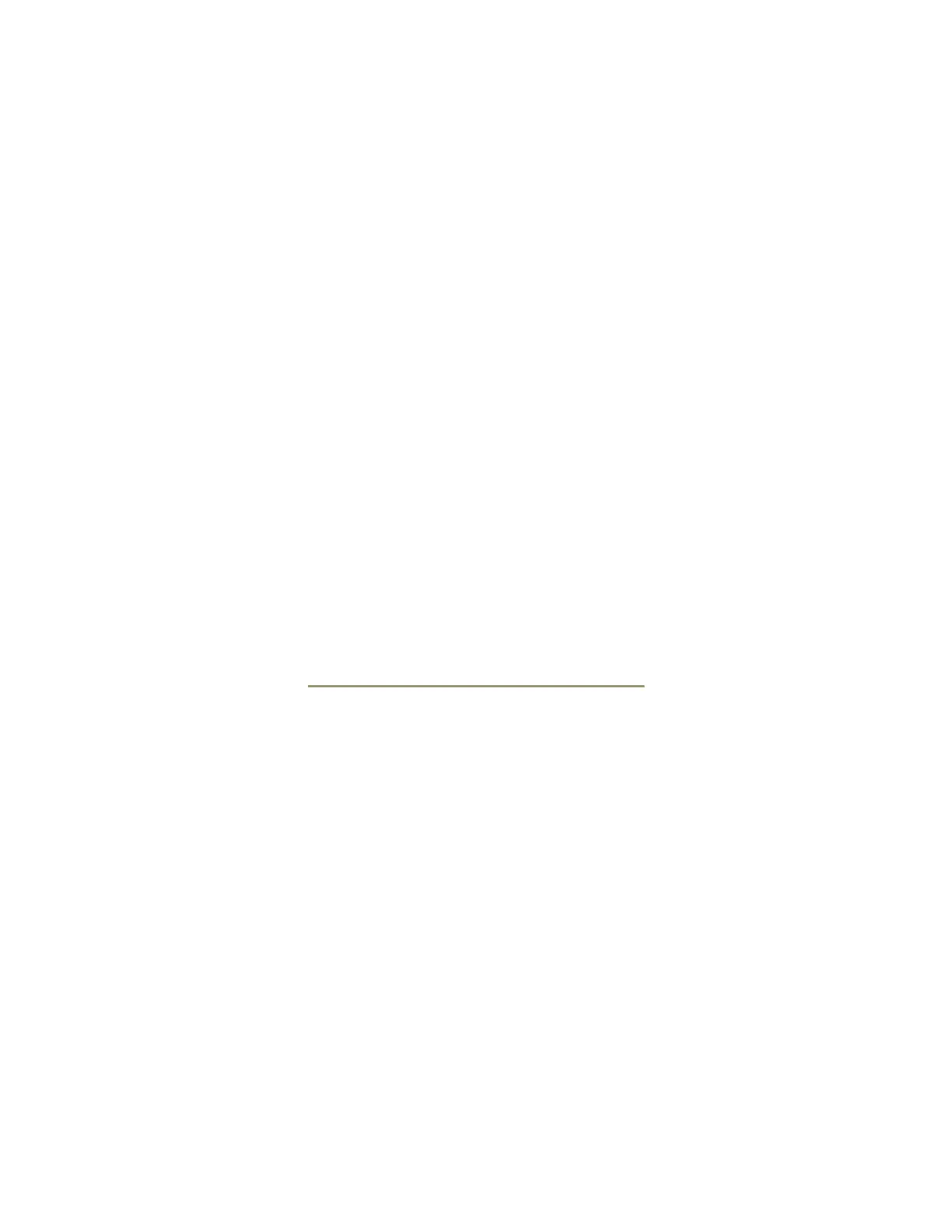©2008 Ingersoll Rand Company Page 49
2000 hours. This screen needs to be reset every
time maintenance is preformed on the
compressor.
Starter Type
This screen gives the technician the ability to
setup which type of starter the compressor has
been installed with. Technician is able to choose
between DOL (Direct On Line), Start Delta
starter, or Soft Start starter. Technician will have
the option to pick numbers from 0-2, (0=DOL,
1=Star Delta, 2=Soft start/VFD).
Rated Pressure
This allows the compressors rated pressure to
be changed. (NOTE: never change the rated
pressure of a unit due to safety hazard issues.)
Low Ambient
Low ambient is toggled on or off in this screen. If
the low ambient is turned off the unit will not
start if the temperature falls below 2°C (35°F). If
the low ambient is turned on then the low
ambient timer in the Advanced Menu to be
adjusted.
Dryer Enabled
In this screen, the technician can enable or
disable the dryer on any 45-75kW (60- 100Hp)
units. This screen is only available with the
enhanced mode controller.
