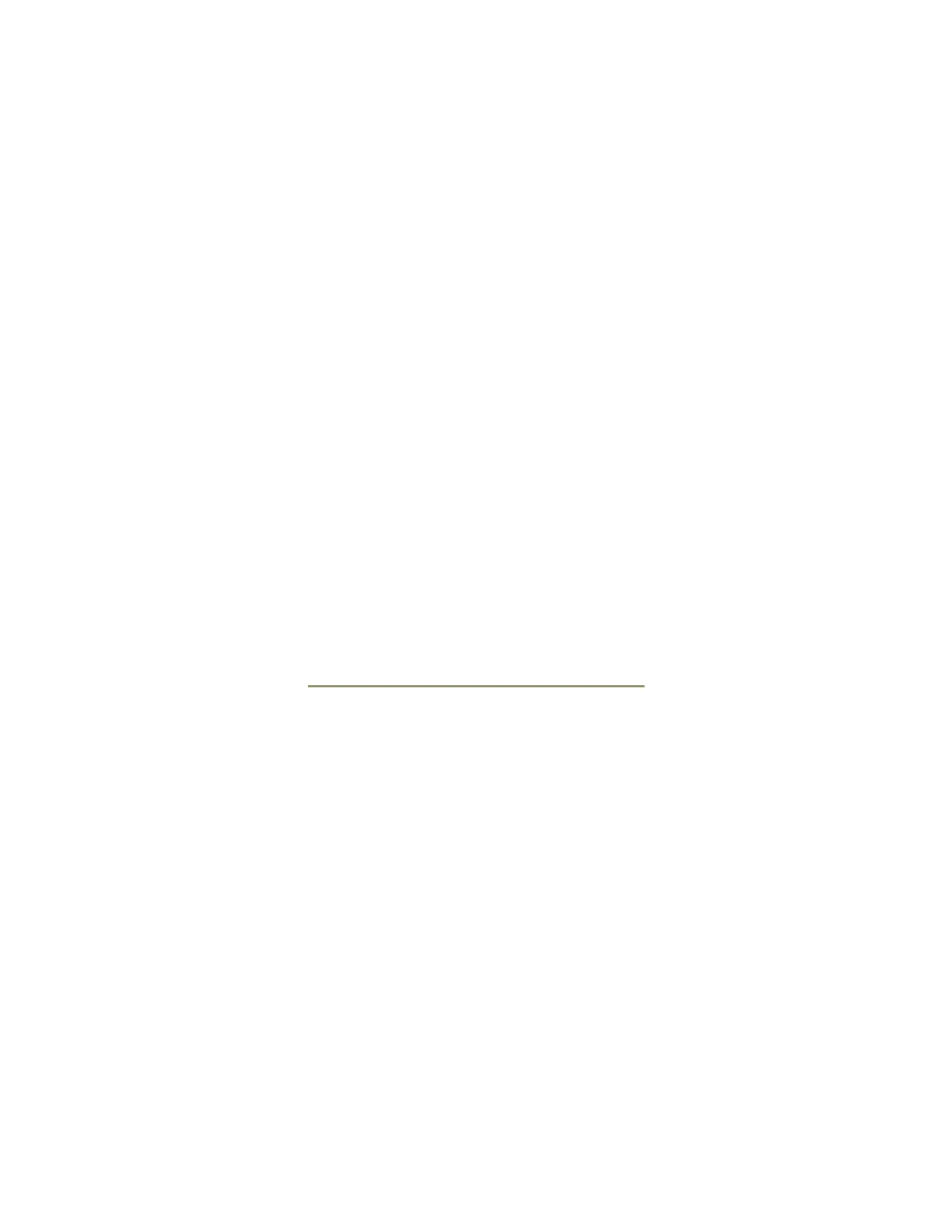©2008 Ingersoll Rand Company Page 42
current time at startup. Setting up the real time
clock allows the controller in standard
configuration to count down from 8760 hours for
the maintenance timer. This will reset once the
maintenance timer has been reset. In standard
configuration, the customer will not be able to
view the clock. However, the enhanced
controller will allow the customer to see the date
and time as well as have the date and time
displayed for when an alarm occurred. The real
time clock will be able to maintain current date
and time during power outages for up to 4 years,
however, the clock will not have daylight savings
time automatic updates so the service technician
will have to go into the controller from time to
time and adjust the clock.
Fault History (P02)
The Intellisys S3 controller has the capability of
saving the last 15 alarms. The most recent
alarm will always be displayed first. The alarm
will display a fault code. Not only will the
controller display the fault code but it will also
display up to seven different screens, depending
on standard or enhanced version of controller.
Along with the alarm code, the status icon will
display the status the machine was in when the
alarm occurred. Then it will automatically scroll
through the following screens for each trip.
Along with the alarm code, the status icon will
display the status the machine was in when the
alarm occurred. Then it will automatically scroll
through the following screens for each trip. The
last three screens, Sump Pressure, Date, and
