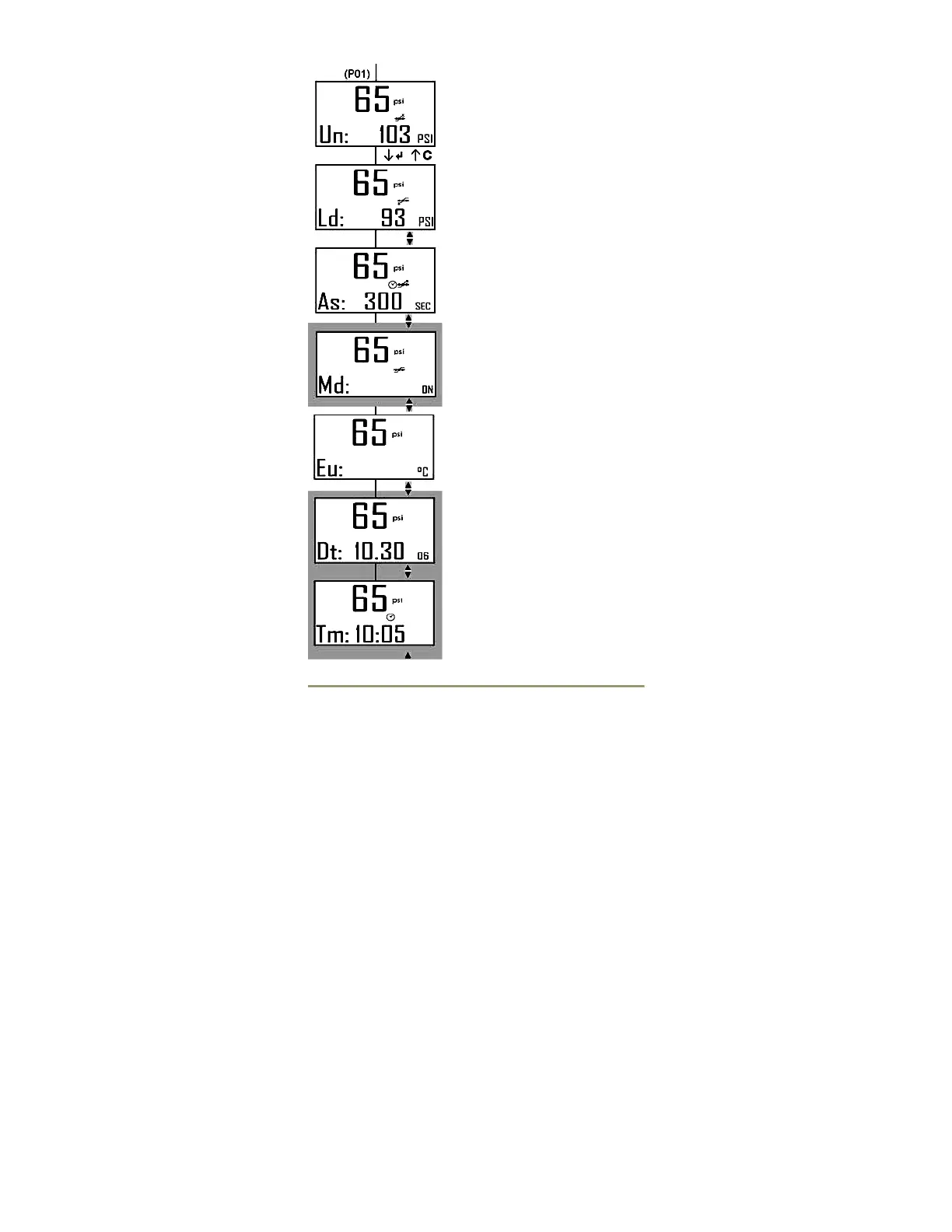©2008 Ingersoll Rand Company Page 40
Setup Screen (P01)
This menu section allows
both customer and service
technicians’ access to
change normal running
perimeters of the
compressor.
Pass Code Screen
The Pass Code screen
requires a password,
“0000.” Once this code is
entered, the user will be
allowed to make changes
in the Setup menu.
Unload Pressure
Screen
This screen is where the
compressors unloaded
pressure setting will be
entered. Unloaded
pressure is the pressure
setting at which the
compressor will close the
inlet valve and unit will not
supply air to the customers
system. If unit runs
unloaded for a preset time
then it may go into Auto
Stop / Restart.
