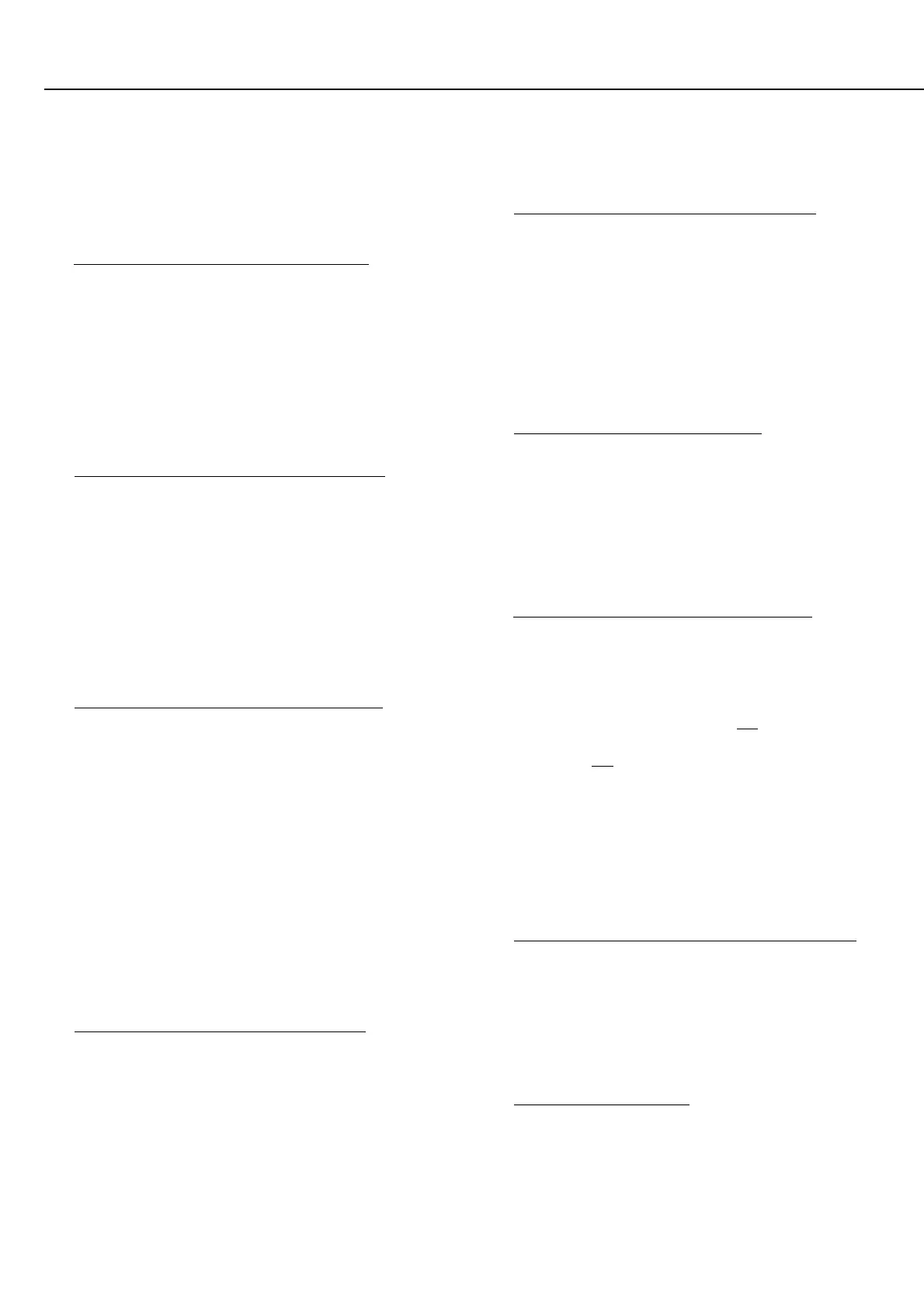MODEL 3000 / ACCESS 4000. CE Installation Notes.
16
LAN TROUBLESHOOTING FLOWCHART
BEFORE SYSTEM POWER UP
(No Power connected to modules
AND No batteries connected)
A1. WHERE POSSIBLE, PHYSICALLY CHECK:
-LAN A & B connections not reversed on any module.
-No modules connected to earth. (via mounting bolts, ext.
power supplies, input/output cabling, etc.) Note that the
Control Module may be connected to earth via external
equipment connections. i.e. Printer, PC, modem, etc. If
so, this must be the only earth connection in the system.
-Only two modules in the system are terminated.
⇓
A2. CHECK FOR SHORT CIRCUITS ON THE LAN
(No Power connected AND No batteries connected)
METER ON OHMS RANGE
Check at the Control Module for short circuits between:
-LAN A & B.
-LAN A to +ve and -ve.
-LAN B to +ve and -ve.
Note:DC Resistance in the LAN cable (~0.18Ohms/metre)
can mask short circuits that exist on longer cable runs.
⇓
A3. CHECK FOR CORRECT LAN TERMINATION
(No Power connected AND No batteries connected)
METER ON OHMS RANGE
Measure between LAN A & LAN B on the Control
Module:
170 to 300 Ohm.* OK. (System with up to 32 modules)
140 to 270 Ohm.* OK. (System with up to 64 modules)
Lower value. More than two modules terminated
or Short cct across LAN A & LAN B.
Higher value. Less than two modules terminated
or Open cct on LAN A &/or B wiring.
* See Notes 1 & 2.
⇓
POWER UP SYSTEM & CONNECT BATTERIES
A4. CHECK CONTROL MODULE OPERATION
DC POWER CHECK. With Meter on DC Volts range,
measure between LAN +VE & LAN -VE (GND) on the
Control Module:
11V to 14V. OK.
<11V. Too many devices being powered from
the Control Module or Battery Flat.
Check FAULT LEDs on Control Module:
Both Off. OK. Proceed to step A5.
Any other state. Refer to “Control Module Fault LEDs”
table on Page 9.
⇓
A5. DETERMINE THE TYPE OF LAN PROBLEM
A. SOME MODULES HAVE INTERMITTENT
COMMUNICATIONS PROBLEM.
Proceed to Step B1, “Intermittent LAN problems”. ⇒
B. SOME/ALL MODULES NOT COMMUNICATING
AT ALL. Proceed to Step A6.
⇓
A6. IS THE LAN COMPLETELY DEAD ?
YES. Proceed to Step C1, “LAN Dead”. ⇒⇒
NO. (Some Modules not communicating, others OK)
Proceed to Step A7.
⇓
A7. CHECK STATUS OF PROBLEM MODULE/S
DC POWER CHECK. Meter on DC Volts range. Check for
11 to 14 Volts between LAN +VE & LAN -VE (GND) on
the problem module. See Note 3.
Check FAULT LEDs (TX & RX LEDs) OR LCD Display
on problem Module:
Both LEDs Off OR Display has no “Module ...” messages.
Proceed to step A8.
Any other state. Refer to “Expander/Reader Module Fault
LEDs” table or “LCD Terminal Error messages” table
on Page 9.
⇓
A8. TEST LAN VOLTAGES AT PROBLEM MODULE/S
Perform LAN Voltage Checks at the problem Module/s.
Refer to the table “LAN Voltage Testing” on Page 16.
⇓
A9. SUBSTITUTE MODULE/S
If the troubleshooting procedure fails to locate any power,
wiring or termination problems, you may have an
equipment fault. Replace the module/s suspected of
causing the problem.