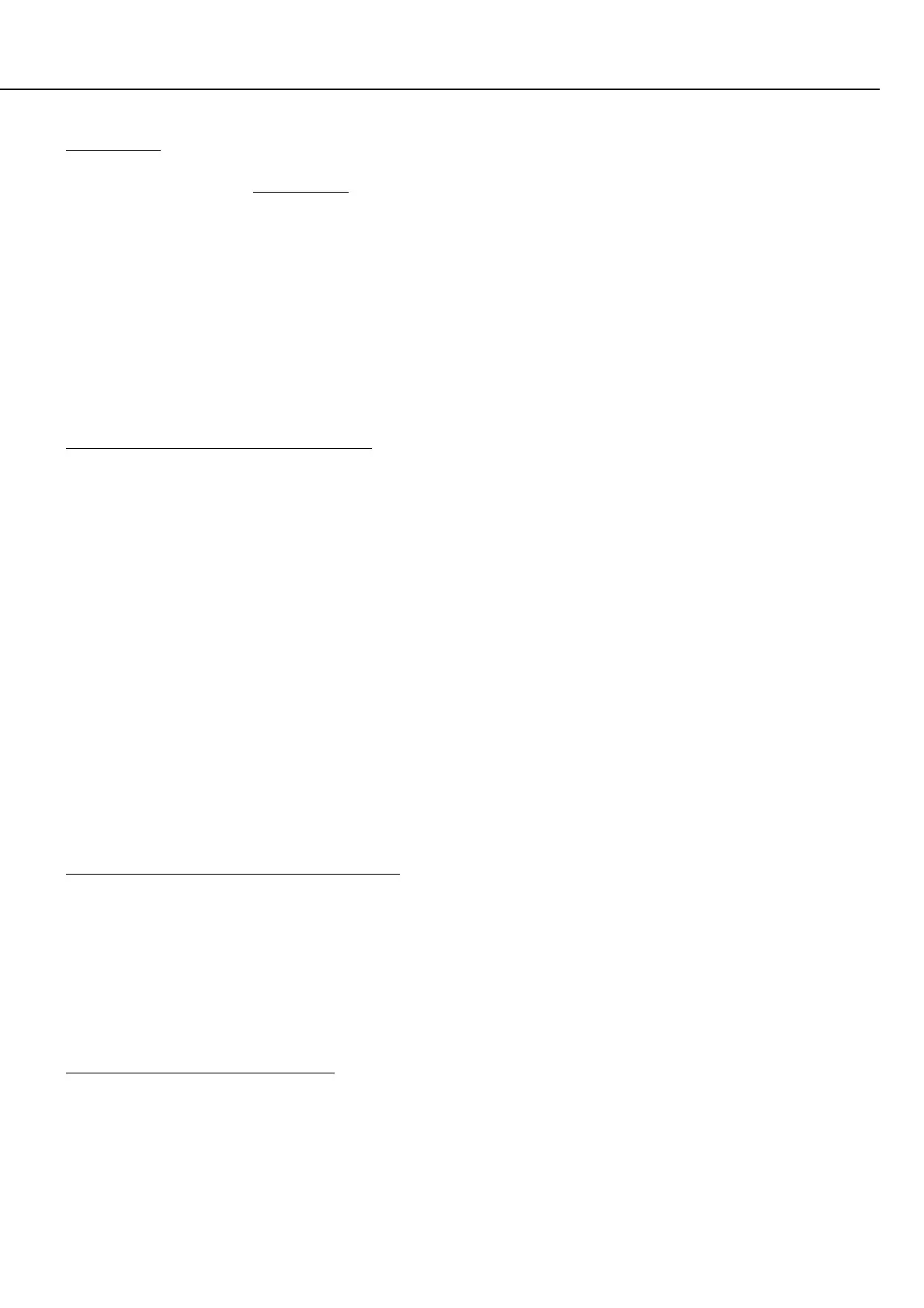Revision 4.02 June. 2000 9
CONTROL MODULE FAULT LEDs. See pages 10 & 11 for location.
LED1 LED2 EXPLANATION / REMEDY
ON OFF Ram Fault. RAM faulty, in backwards, out by one pin or LK2 not correct.
Power off, fit correctly or replace.
OFF ON Non-volatile RAM not initialised. Short LK4 to continue. (Erases all programming)
ON ON Configuration Problem. Return options memory chip to Distributor.
Fast Flash OFF Hardware Problem. (EEPROM) Return unit for service.
OFF Fast Flash Wrong GAL for NVRAM size. (Illegal Memory size) Contact the Distributor.
Fast Flash Fast Flash Wrong GAL for required options. (Illegal option/s) Contact the Distributor.
Fast Flash ON Faulty Program chip. (EPROM) Return unit for service.
ON Fast Flash Default of installer code not allowed. Contact Installer or return to Distributor for defaulting.
Short LK4 or remove and reconnect power to the Control Module to continue with normal operation.
Slow Flash OFF PIC not communicating. Return unit for service.
OFF Slow Flash Incorrect Micro. Contact the Distributor.
Slow Flash Slow Flash Secure Micro Version wrong. Contact the Distributor.
Slow Flash ON Lock bits not set. Contact the Distributor.
ON Slow Flash Configuration Version problem. Contact the Distributor.
EXPANDER / READER MODULE FAULT LEDs
RX TX EXPLANATION / REMEDY
ON ON Module is un-addressed.
OFF ON Module type unknown. Firmware upgrade required to Control Module.
Flash ON Duplicate Module. This module number is already in use by a module of the same type.
Flash Flash Module number selected is too big for Control Module RAM size. Select a lower Module number.
ON OFF Too many modules on Network for Control Module RAM size.
LCD TERMINAL ERROR MESSAGES
MESSAGE EXPLANATION / REMEDY
No Rx Terminal requesting address from Control Module, but no reply being received.
Can’t Tx Terminal cannot send data because LAN is being held in “start” condition. Check for A/B reversed.
Exists Module number selected already being used by another LCD Terminal. Choose another number.
Too Big Module number selected is too big for Control Module RAM size. Select a lower Module number.
Too Many Too many modules on Network for Control Module RAM size.
HEADERS. See pages 10 & 11 for location.
JP1 Port 0 connection. TEMPORARY connection of a PC for Upload/Download programming is allowed using the “Port 0
Interface cable” (993030). This Port shares the on-board modem with the Line interface and therefore MUST NOT be
used as a permanent connection.
JP2 UART Serial Port Board. A UART Board and appropriate cable/s must be fitted if Printer, PC, GSM modem, External
modem or Securitel Interface etc. is being used.
JP3 Auxiliary Expansion Port. For 8 Auxiliary Expansion board. P/N: 995055.
JP4 Auxiliary LAN connection. An LCD Terminal can be connected to this Header if required for diagnostic purposes. A
cable is available (P/N: 993028) with matching header socket and flying leads.
JP6 Fibre Optic Port. For future applications.
JP7 Not currently used.
JP9 Telecom socket. See drawings on page 6.