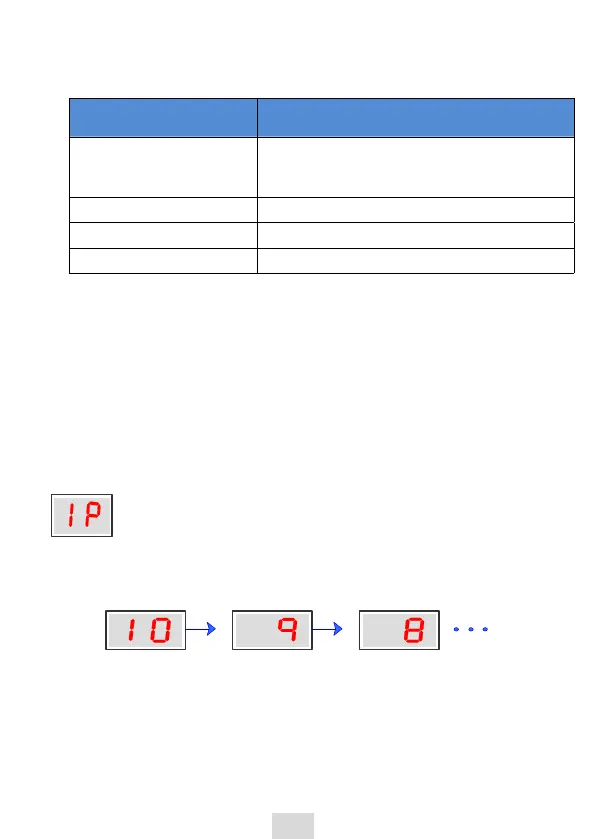22
8 Indicators and MFK Key
8.1 CPU module indicator
Name Indication
RUN indicator
Indicates the status of the system (running or
stopped). The indicator is on during operation and
ERR indicator Indicates system failure
SF indicator Expansion bus error indicator
BF indicator Communication error indicator
8.2 MFK Key
The MFK key is mainly used to reset the IP address of the PLC main module. It is
The default IP address of the CPU module is 192.168.1.88. If you modify this
address and forget the new address later, you will not be able to network the PLC
with another PC. In that case, you can use the MFK key to restore the IP address
of the CPU module to the default.
In the STOP state, press and hold the MFK key until the LED screen displays I.P.,
and then release the key;
(This means that you can start IP address reset)
If you are sure to reset the IP address, press the MFK key again. The LED
screen displays a countdown from 10 to 0.
Before the countdown reaches 0, you can press the MFK key to cancel the
reset operation. After the IP address is reset, you must restart the PLC to
enable the default address.
8.3 LED Display on CPU Module
When the system fails, “Er” and a fault code will be displayed alternately on
