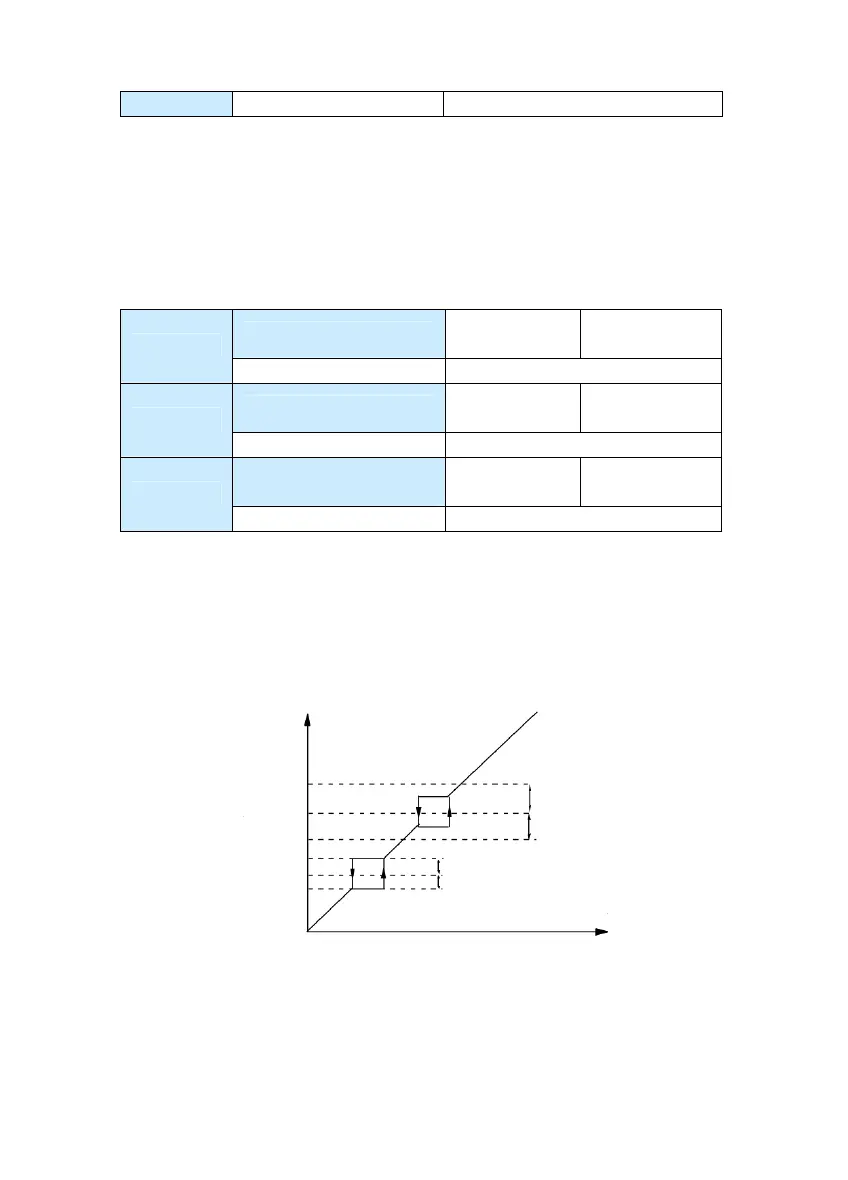- 143 -
Setup range 0.0s ~ 6500.0s
Speed-up/speed-down time can select F0-17 and F0-18 and above three
types of Speed-up/speed-down time. Their meanings are the same, and refer
to F0-17 and F0-18 for the relevant descriptions.
It can select Speed-up/speed-down time 1 to 4 during the driver running
process via the different combination of multifunctional digital input terminal
DI. Please refer to F4-01 to F4-05.
Skip frequency 1
Factory
default value
0.00Hz
F8-09
Setup range 0.00Hz~ maximum frequency
Skip frequency 2
Factory
default value
0.00Hz
F8-10
Setup range 0.00Hz~ maximum frequency
Skip frequency
amplitude 1
Factory
default value
0.00Hz
F8-11
Setup range 0.00~ maximum frequency
When the setup frequency is within the skip frequency range, the actual
running frequency will be in the skip frequency boundary close to the setup
frequency.
It can make the driver run away from the mechanical resonance point of the
load through setting the skip frequency. This driver can set two skip
frequency points. If the two skip frequencies are set to zero, this function will
be inenabled.
Fig.6-10 Schematic Diagram of Skip Frequency
Adjusted
Setting
Frequency
Skip
Frequency 1
Skip
Frequency 2
Skip Frequency
Amplitude
Skip Frequency
Amplitude
Skip Frequency Amplitude
Skip Frequency Amplitude
Frequency Setting Signal
