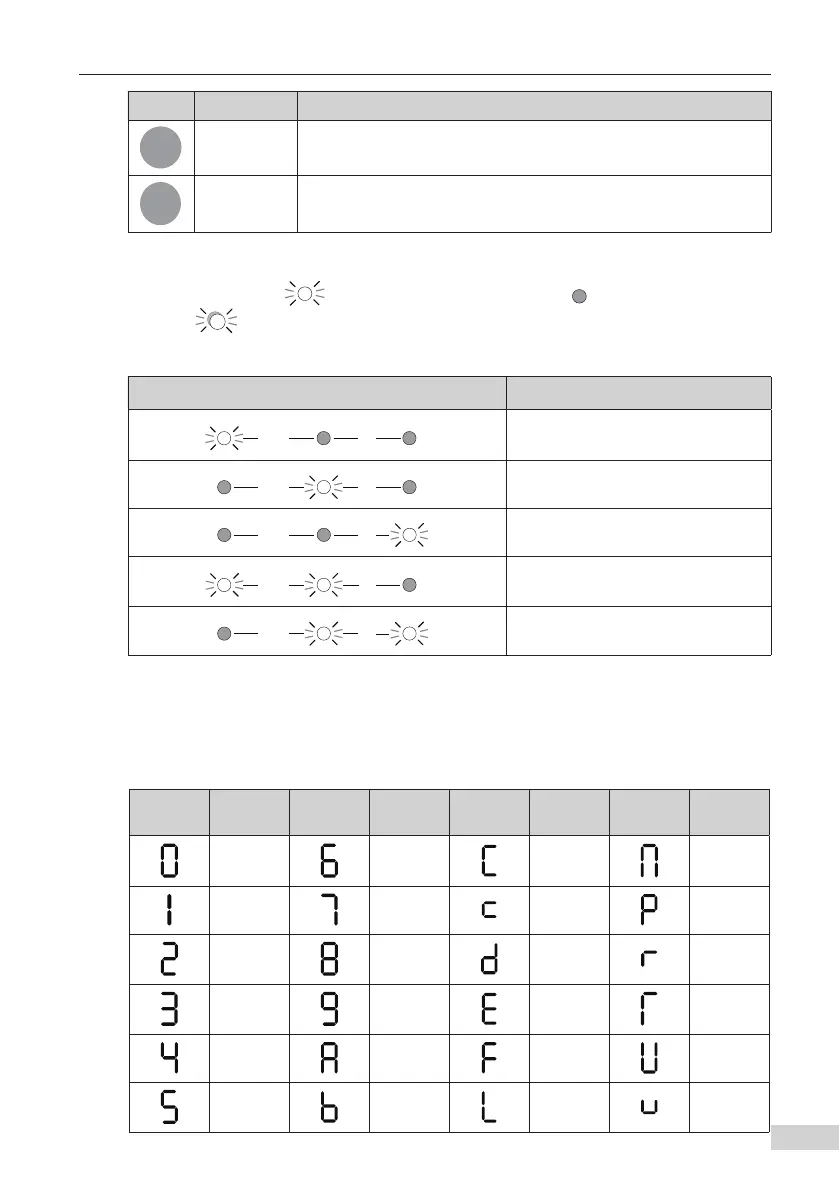Chapter 3 Operation Panel
-
29
-
Button Name Function
Reserved Function Reserved
Reserved Function Reserved
3.1.2 Indicators
In the following table, indicates that the indicator is on; indicates that the indica-
tor is off; indicates that the indicator blinks.
Table3-1
Panel indicator description
Indicator Status Description
Frequency unit Hz
Current unit A
Voltage unit V
RPM
Percentage (%)
3.1.3 Data Display
The panel displays a 5-digit string, including set frequency, output frequency, various moni-
tor data, and fault code.
Table3-2 Mappings between LED display and actual data
LED
Display
Actual
Data
LED
Display
Actual
Data
LED
Display
Actual
Data
LED
Display
Actual
Data
0 6 C N
1 7 c P
2 8 D R
3 9 E T
4 A F U
5, S B L u
