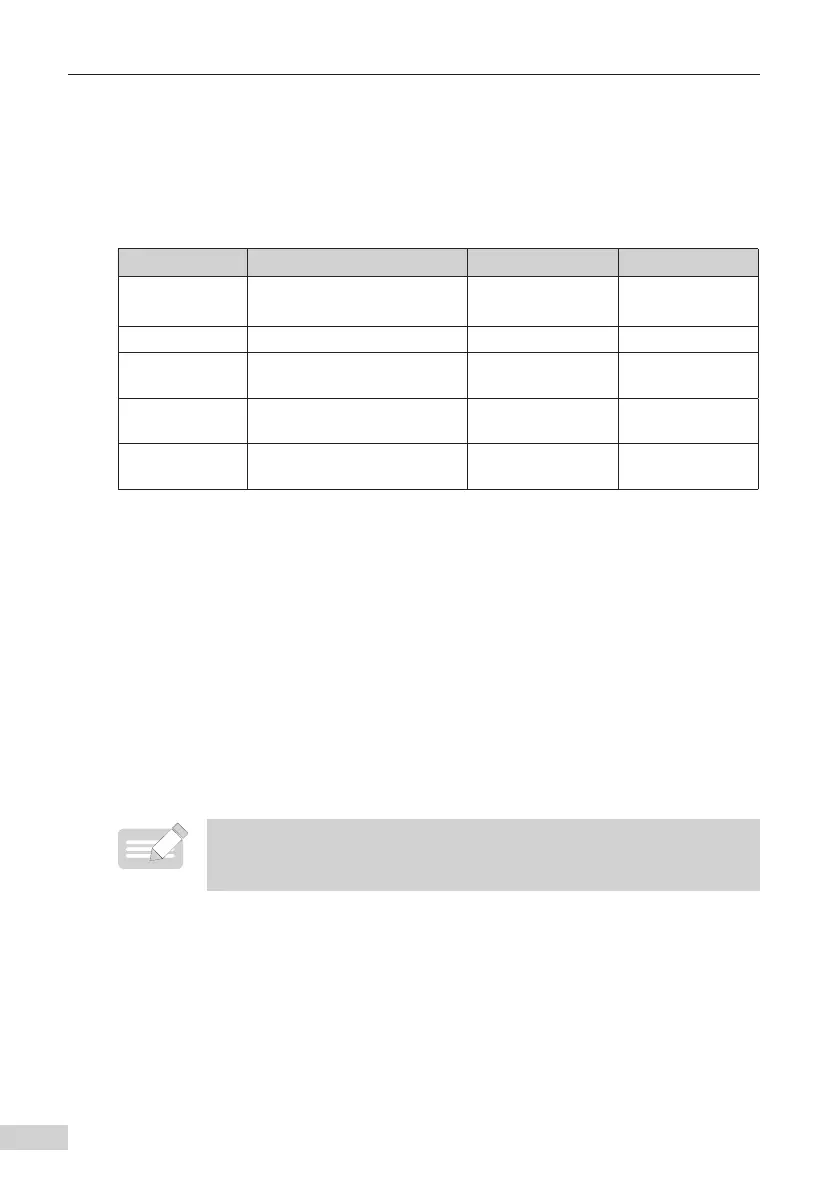Chapter 4 Functional Parameters
-
40
-
4.2 Examples of Commissioning Applications
Here gives some commissioning application examples, in which the rated speed is set as
the actual running speed.
1) Suppose that escalator is used in the application. The rated speed of the escalator is
0.5 m/s, the radius of the driving chain sprocket is 0.3 m and the number of teeth of the
driving chain sprocket is 72. Set parameters in group F0 as follows:
Parameter Name Setting Range Setting
F0-00 System type
0: Escalator
1: Moving walkway
0
F0-01 Nominal speed 0.30–0.90 0.50
F0-02
Radius of driving chain
sprocket
0.30–0.90 0.30
F0-03 PPR of driving chain sprocket 1–200 72
F0-04
Maximum braking-to-stop
distance
1–200
Set according to
China's standard
2) Generally, the step is 0.4 m wide. Set the radius of the handrail tachometer wheel to 0.05
m and there is only one inductive device on it. The following data can be obtained.
F0-05: 0.63
Firstly calculate the perimeter of the handrail tachometer wheel: 0.05 x 2 x π ≈ 0.314. Then
calculate the value of F0-05: 0.314/F0-01 = 0.63.
F0-06: 15.27
Firstly calculate the perimeter of the driving chain sprocket: 0.3 x 2 x π ≈ 1.885. Then
calculate the value of F0-06: 0.4/1.885 x 72 = 15.27. Because F0-06 must be set a little
larger than the calculation value (the automatic calculation value is integer 16), you can set
F0-06 to any value in the range of 18 to 32.
F0-07:
You can set F0-07 to any value in the range of 0 to 14.
◆
Note that the deviation between the setting of F0-06 and F0-07 and the
automatic calculation result 16 must be a little large, at least by 2. For
example, set F0-06 to 18 and F0-07 to 14.