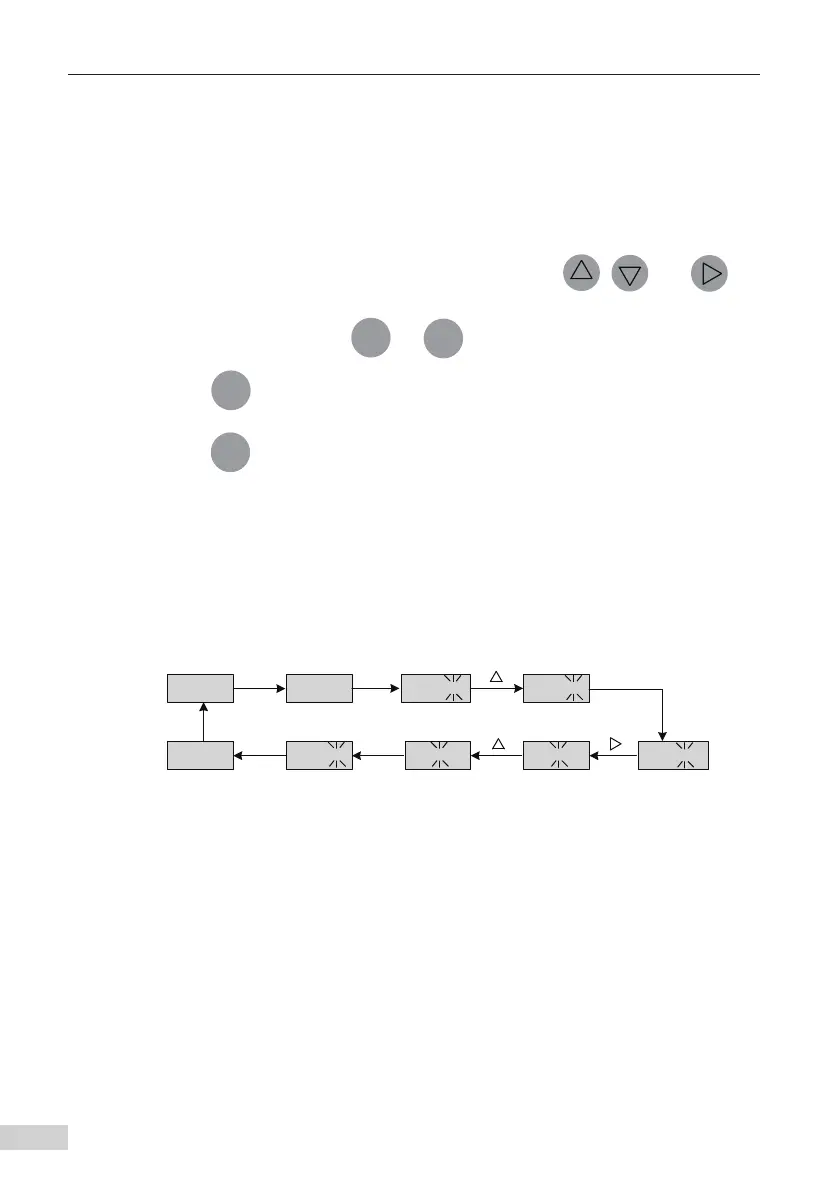Chapter 3 Operation Panel
-
30
-
3.2 Basic Operations
The operation panel uses the 3-level menu structure for the operations such as parameter
settings. 3-level menus:
■
Level-1: parameter group
■
Level-2: parameter
■
Level-3: parameter settings
After entering a level of menu, if a bit blinks, you can press the , , and
buttons to set the parameter.
In level-3 menus, you can press
or
to return to level-2 menus. The differ-
ences are as follows:
1) Pressing
can save the parameter settings, return to level-2 menus, and switch
to the next parameter.
2) Pressing
can return to the level-2 menu without saving the parameter settings.
In level-3 menus, if the parameter setting bit does not blink, this parameter cannot be modi-
ed. The possible reasons are:
1) This parameter is unchangeable, for example, the AC drive type, actual detection
parameter, and running record parameter.
2) This parameter cannot be modified in the running state, and can only be modified in the
stop state.
Here is an example of changing the value of F0-01 from 0.40 m/s to 0.80 m/s.
0.40 F0 F0-00
ENTER
F0 F0-02 0.80 0.40
F0-01
0.40
ENTERPRG
PRG
PRG
ENTER
Figure 3-2 Example of changing the parameter value
