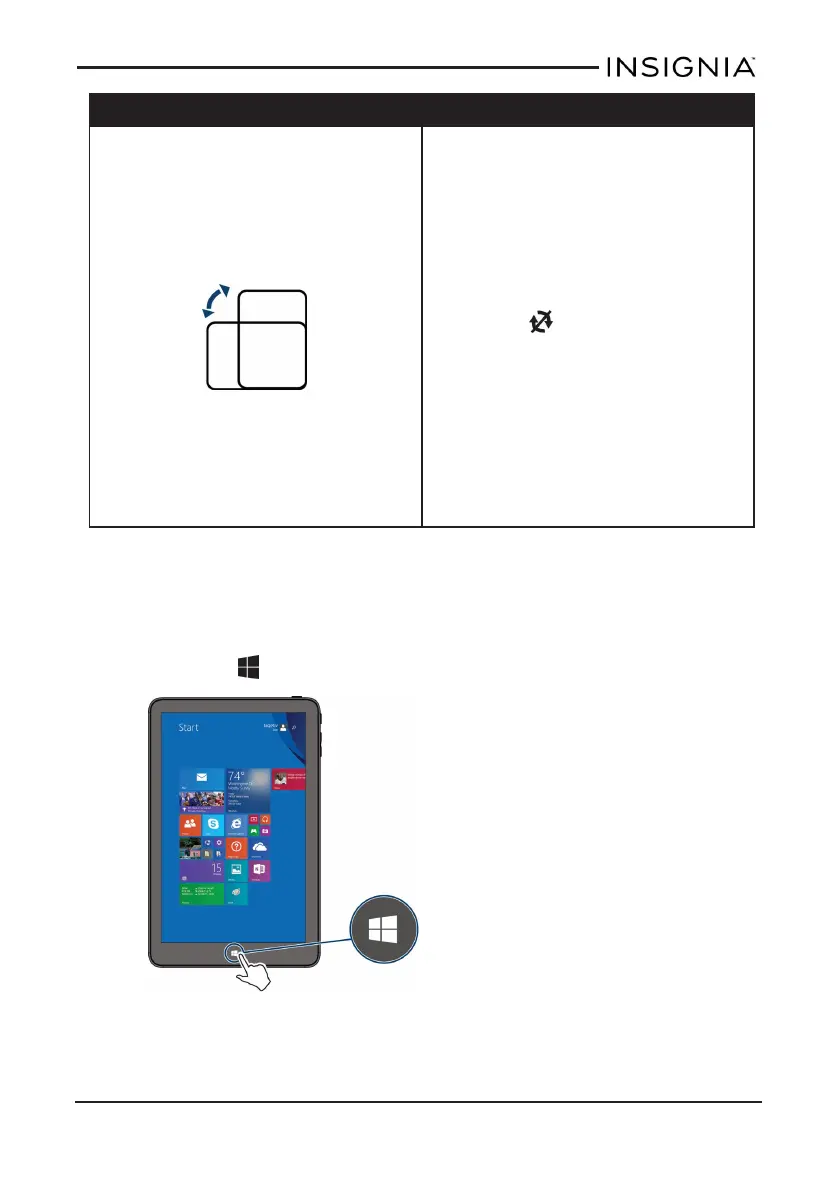Gesture Action
Rotate
To change the screen orientation
from portrait to landscape (or from
landscape to portrait) turn your
tablet sideways.
Tips:
l If your tablet doesn't
change orientation, press
the (rotation lock) button
on your tablet to turn
autorotate on.
l When entering text, you
can turn the tablet
sideways to switch to
landscape mode and make
the keyboard bigger.
FIND YOUR WAY AROUND
Start screen
l
Touch the icon to return to the Start screen.
www.insigniaproducts.com
13
Insignia NS-15MS08 Wi-Fi Windows 8" Tablet
