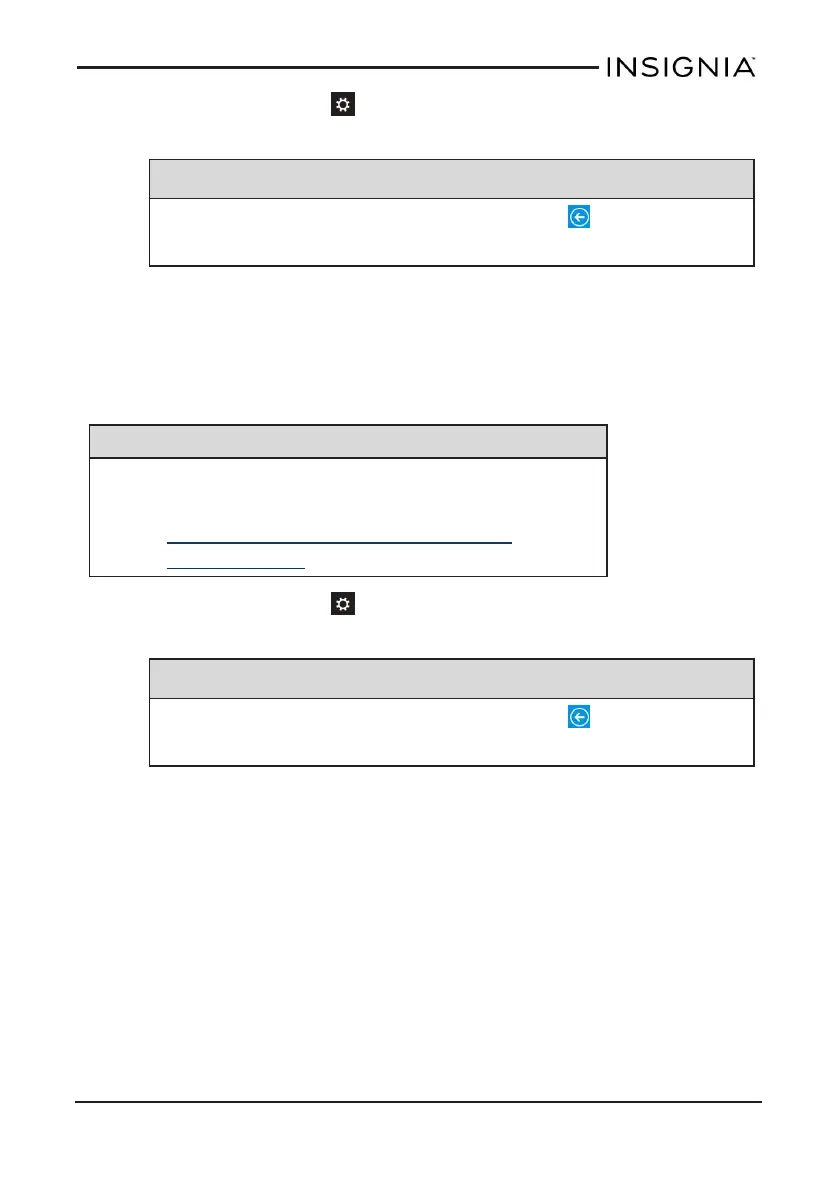1.
Open Charms, touch Settings, then Change PC settings.
2. Touch PC and devices.
Tip
If you don't see the option that you need, touch to go back to the
main menu.
3. Touch Power and sleep.
4. Under Brightness, touch the bar to turn the option on or off.
ADJUST THE POWER SAVING SETTINGS
Tip
To conserve battery life, you can also:
l Turn off Wi-Fi when you're not using it.
l Adjust the screen brightness (on the
previous page)
1.
Open Charms, touch Settings, then Change PC settings.
2. Touch PC and devices.
Tip
If you don't see the option that you need, touch to go back to the
main menu.
3. Touch Power and sleep.
4. Under Sleep, select when you want the tablet to go to sleep.
www.insigniaproducts.com
39
Insignia NS-15MS08 Wi-Fi Windows 8" Tablet
