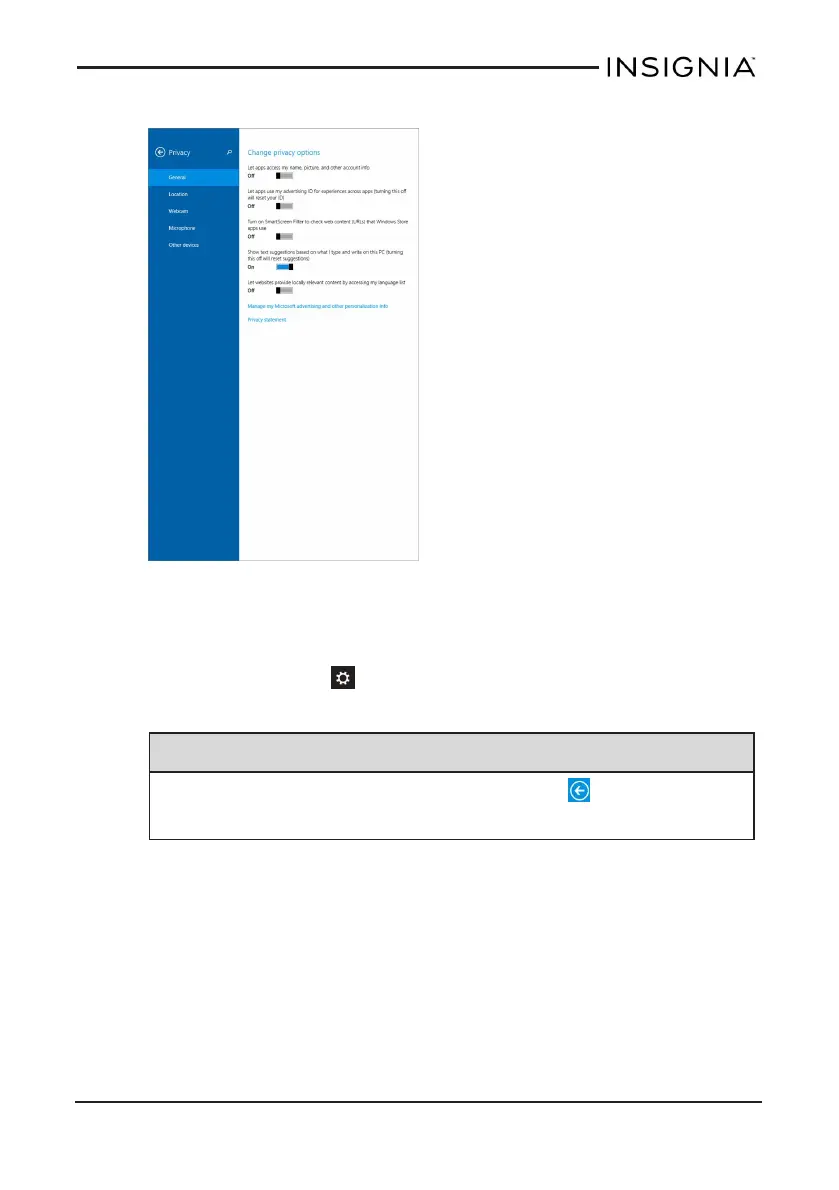3. Use the available options to select your privacy settings.
ADD ADDITIONAL USERS
1.
Open Charms, touch Settings, then Change PC settings.
2. Touch Accounts.
Tip
If you don't see the option that you need, touch to go back to the
main menu.
3. Touch Other accounts, then +Add an account.
4. Follow the on-screen instructions to create a new account.
www.insigniaproducts.com
45
Insignia NS-15MS08 Wi-Fi Windows 8" Tablet
