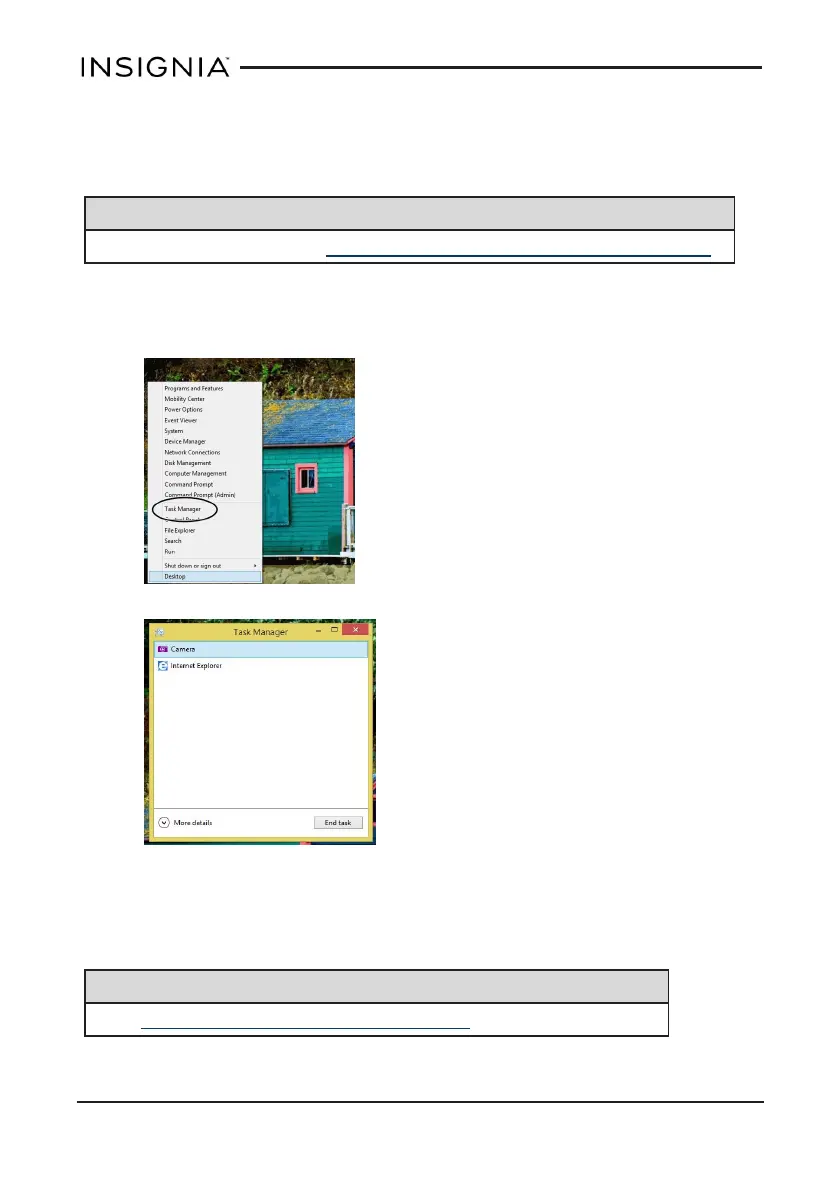OPEN THE TASK MANAGER
The task manager is used to close apps when they are not responding.
Note
To restart your tablet, see Restart your tablet (on the previous page).
1. Open your desktop.
2. Touch and hold the Start button in the lower-left corner until the button
is highlighted, then release your finger. A menu opens.
3. Touch Task Manager.
4. Touch the app you want to close, then touch End task.
ADJUST THE SOUND
Note
See Adjust system sounds (on page42) for more information.
www.insigniaproducts.com
24
Insignia NS-15MS08 Wi-Fi Windows 8" Tablet
