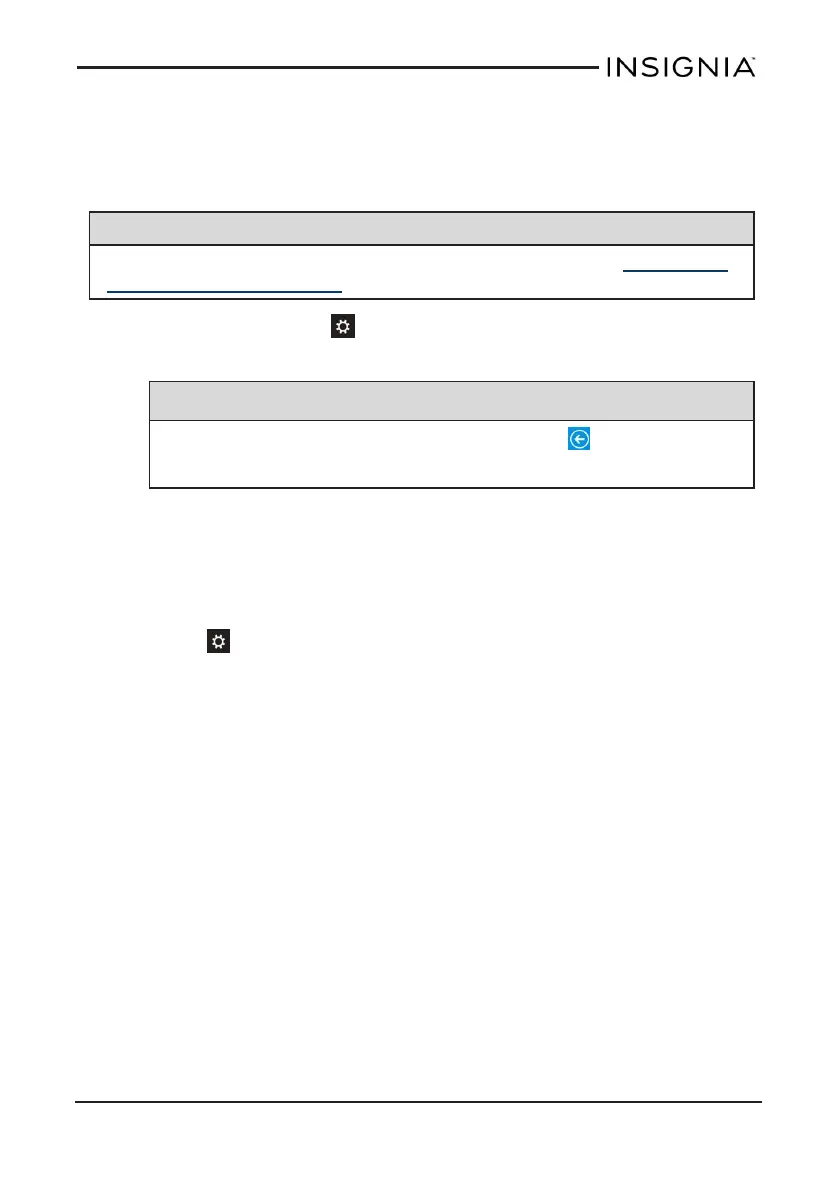CLEAR APP CACHE AND DATA
Clear your tablet search history
Note
For instructions on clearing your Internet search history, see Check and
clear history (on page54).
1.
Open Charms, touch Settings, then Change PC settings.
2. Touch Search and apps.
Tip
If you don't see the option that you need, touch to go back to the
main menu.
3. Touch Search.
4. Under Search history, touch Clear.
Clear your tiles cache
1. From the Start screen, open Charms.
2.
Touch Settings, then Tiles.
3. Touch Clear.
Delete temporary files
1. Open search, then type "Free up disk space."
2. Touch Free up disk space by deleting unnecessary files. Your
tablet looks for unnecessary files and the Disk Cleanup for Windows
opens.
3. Select the files that you want to delete, then touch OK.
4. Touch Delete Files.
www.insigniaproducts.com
71
Insignia NS-15MS08 Wi-Fi Windows 8" Tablet
