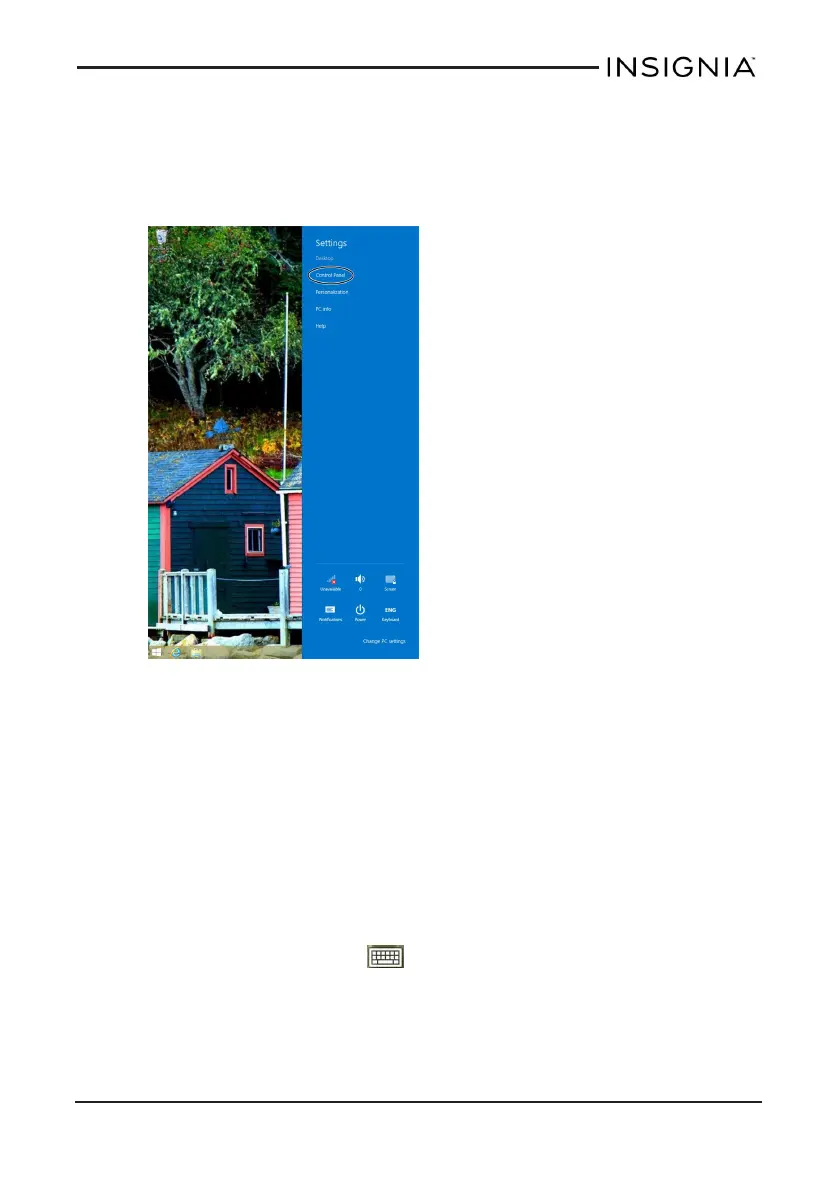l Press the volume + or – button to raise or lower the volume.
Access sound controls
1. Open desktop, then Charms.
2. Touch Settings, then Control Panel.
3. If your tablet settings are sorted in alphabetical order, touch Sound.
OR
If your tablet settings are sorted by category, touch Hardware and
Sound, then select an option under Sound.
USE THE KEYBOARD
You can use four types of keyboards on your tablet:Tablet, Split, Stylus, or
Standard.
l To open the keyboard, touch an editable field on your tablet. Or, when
in the Desktop, touch the (keyboard) icon in the taskbar.
l To insert a character, touch the character to the left of where you want
it, then use the keyboard to type.
www.insigniaproducts.com
25
Insignia NS-15MS08 Wi-Fi Windows 8" Tablet
