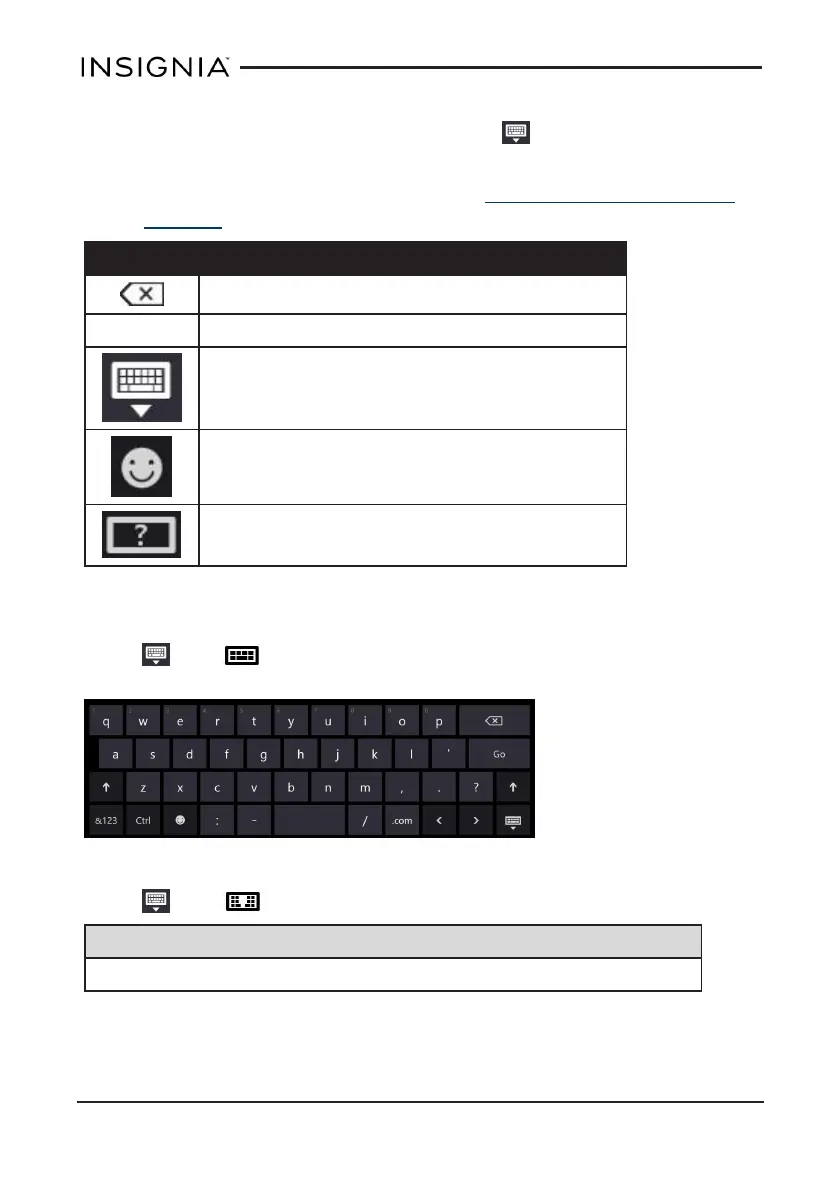l To delete a character, touch to the right of it, then touch the delete key.
l
When you don’t need the keyboard, touch , then Hide keyboard to
close it.
l To adjust keyboard sound settings, see Adjust system sounds (on
page42).
Icon Description
Touch to delete a character.
&123
Switch between number/symbol or text mode.
Change or hide the keyboard.
Open emoticons.
View stylus keyboard help animations.
Tablet
Touch , then to use the tablet keyboard.
Split
Touch , then to use the split keyboard.
Note
Your keyboard must be in landscape mode to use the split keyboard.
www.insigniaproducts.com
26
Insignia NS-15MS08 Wi-Fi Windows 8" Tablet
