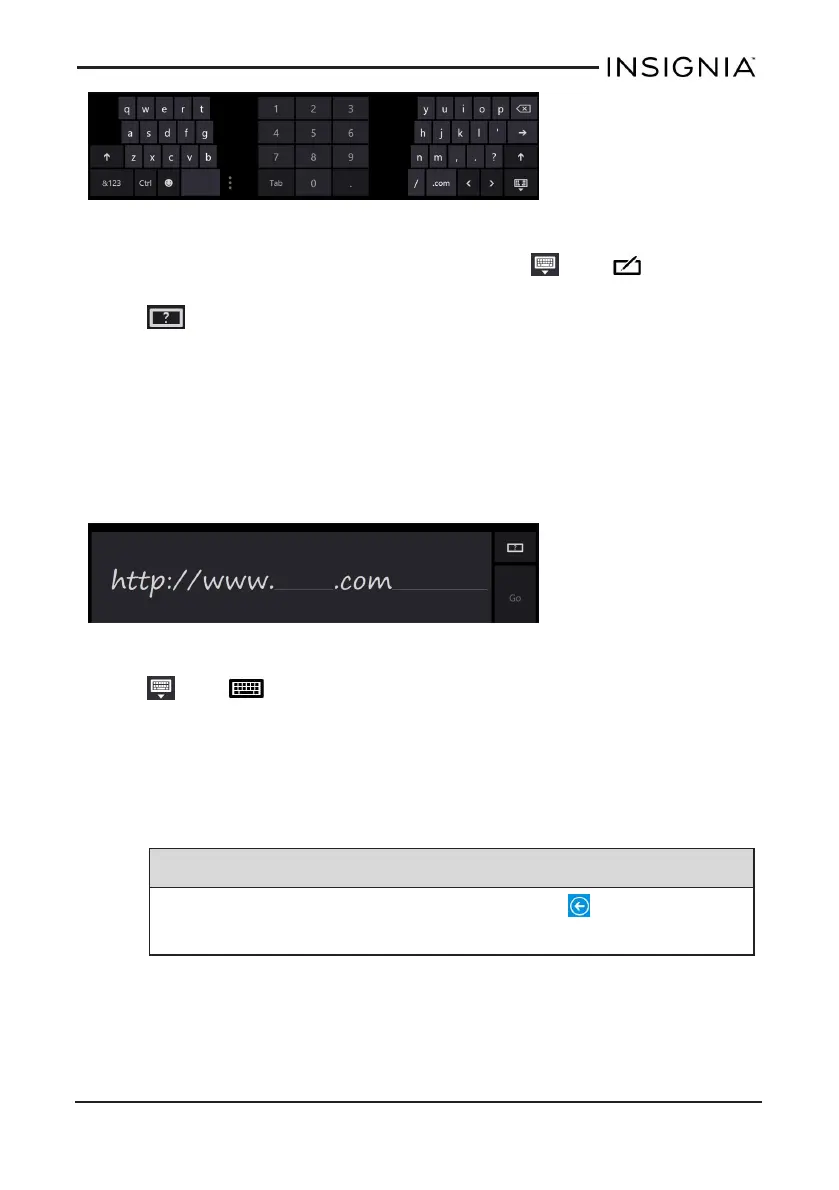Stylus
This mode allows you to write on your tablet. Touch , then to use
stylus mode. A stylus works best, but you can use your finger if you want.
Touch to view helpful animations about using the stylus keyboard.
l To correct a mistake, touch the word to expand the letters, then write
over the incorrect letters.
l To delete a word, draw a line through it.
l To insert a new character, draw a vertical line where you want to insert
it. A space appears. Write the additional character.
l To join split characters together, draw an arc underneath the
characters.
Standard
Touch , then to use the standard keyboard.
You must enable the standard keyboard in your PC settings to select this
keyboard. To enable the keyboard:
1. Open Charms.
2. Touch Settings, then Change PCsettings.
3. Touch PC and devices, then Typing.
Tip
If you don't see the option that you need, touch to go back to the
main menu.
4. Under Touch keyboard, touch the bar under "Add the standard
keyboard layout as a touch keyboard option" to turn the standard
keyboard On or Off.
www.insigniaproducts.com
27
Insignia NS-15MS08 Wi-Fi Windows 8" Tablet
