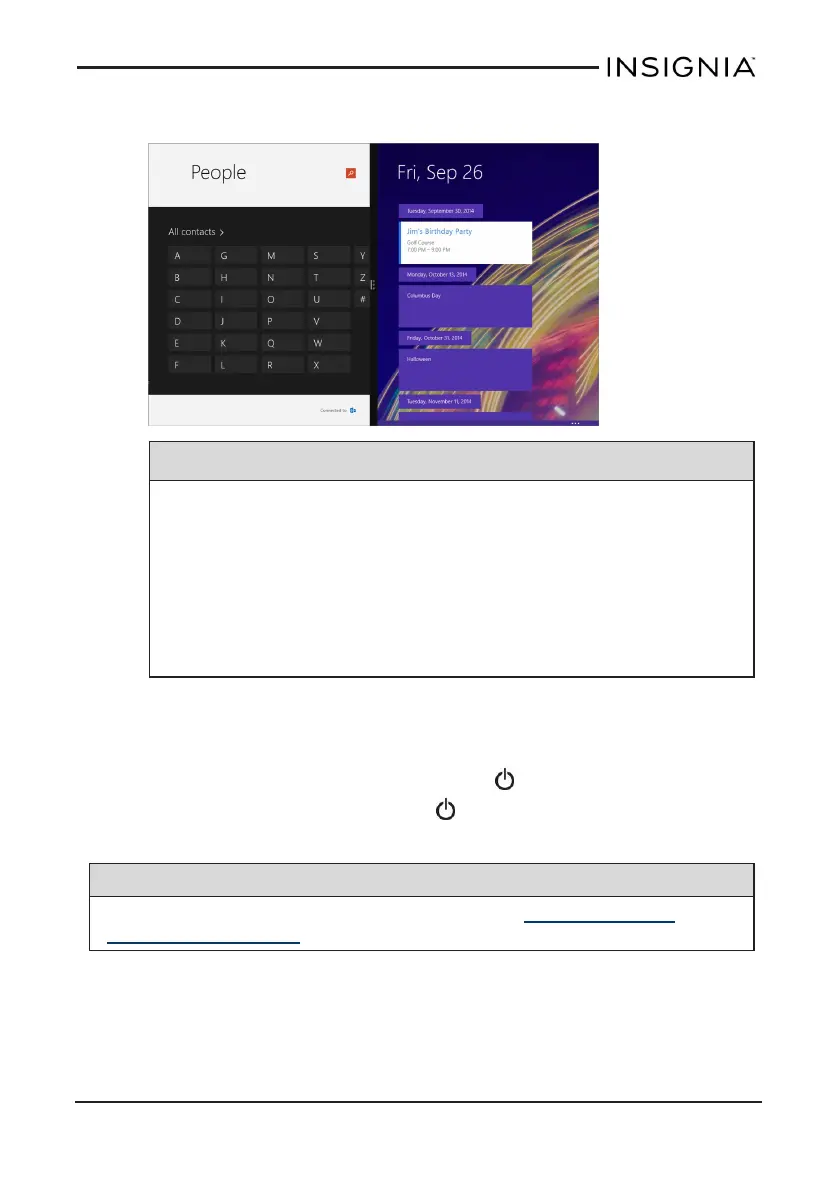3. Open a second app. It automatically opens on the other side of the
screen.
Notes
l To re-size the windows, drag the black divider bar left or
right.
l If you open a third app, it will hover between the first two
apps that you opened. Swipe your finger to the left or right to
select which app you want it to replace.
l To go back to full screen, drag the black bar to the edge of
your screen.
RESTART YOUR TABLET
l
If your tablet freezes, press and hold the button for 10 seconds to
turn it off, then press and hold the button to turn it back on. Your
stored data and customized settings aren't affected.
Note
To reset your tablet back to factory settings, see Reset to default
settings (on page73).
www.insigniaproducts.com
23
Insignia NS-15MS08 Wi-Fi Windows 8" Tablet
