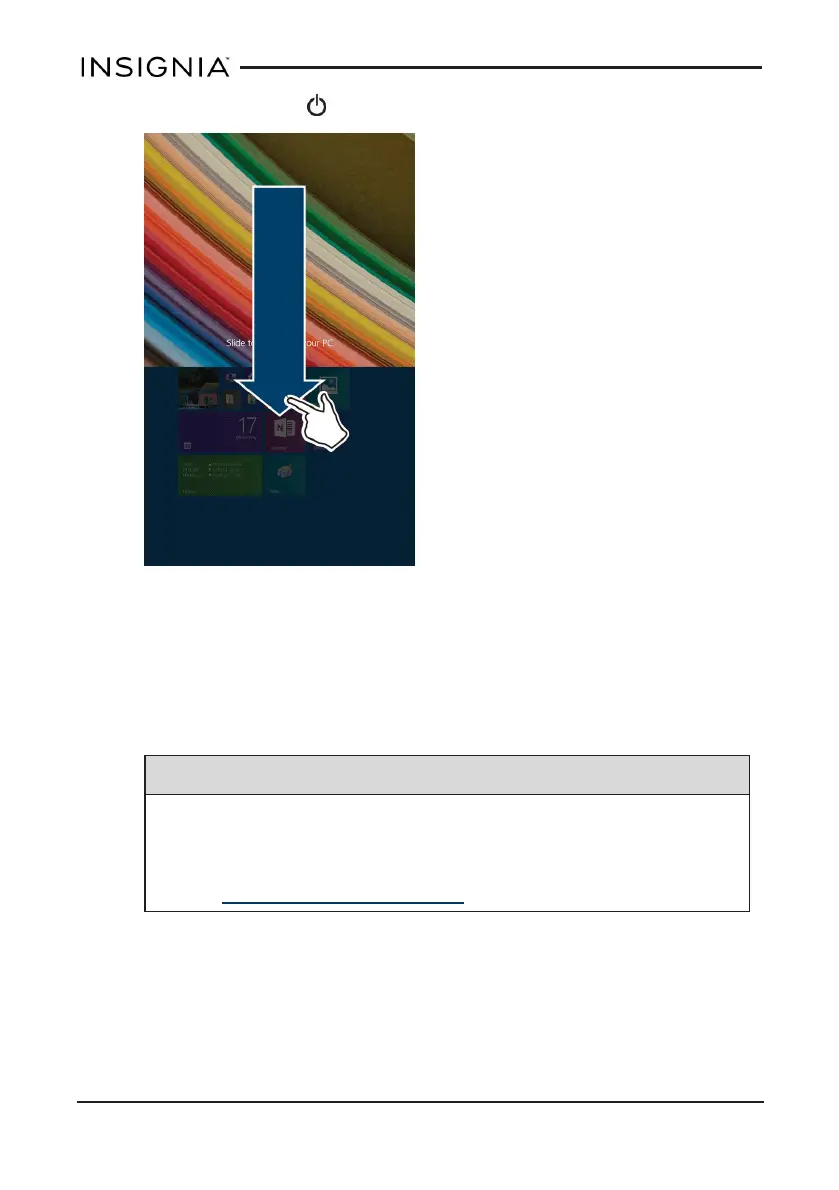l
Press and hold the button for three seconds, then swipe down.
INSERT A MICRO SD CARD
l With the label facing the back of your tablet, gently push the micro SD
card into the MICROSD slot until it clicks. Your tablet automatically
opens your memory card files.
Notes
l To remove the card, press the card in until it clicks, then
carefully remove it from the slot.
l Do not remove the card while data is transferring. See
Transfer files (on page46).
www.insigniaproducts.com
20
Insignia NS-15MS08 Wi-Fi Windows 8" Tablet
