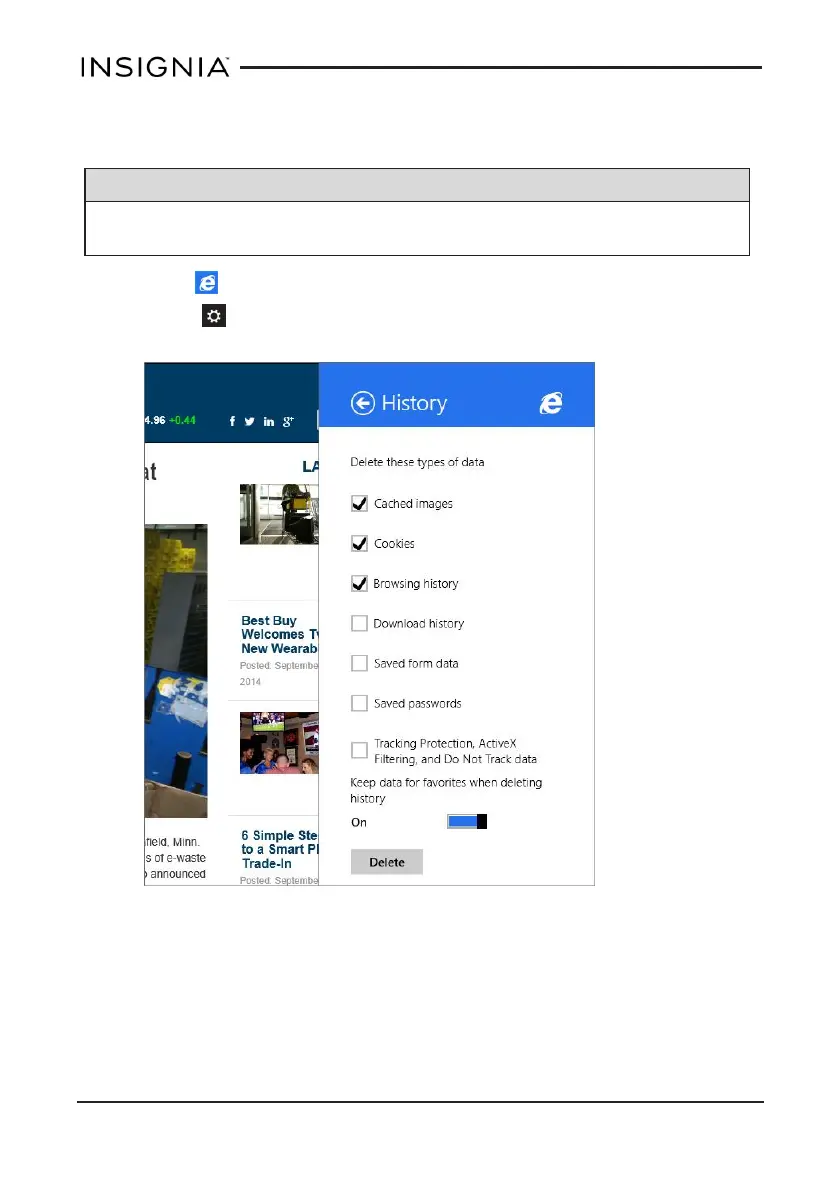CHECK AND CLEAR HISTORY
Notes
These instructions are for Internet Explorer. If you are using a different
browser, see the browser's online help.
1.
Open Internet Explorer, then open Charms.
2.
Touch Settings, then Options.
3. Under History, touch Select.
4. Select the boxes for the kinds of data that you want to remove, then
touch Delete.
www.insigniaproducts.com
54
Insignia NS-15MS08 Wi-Fi Windows 8" Tablet
