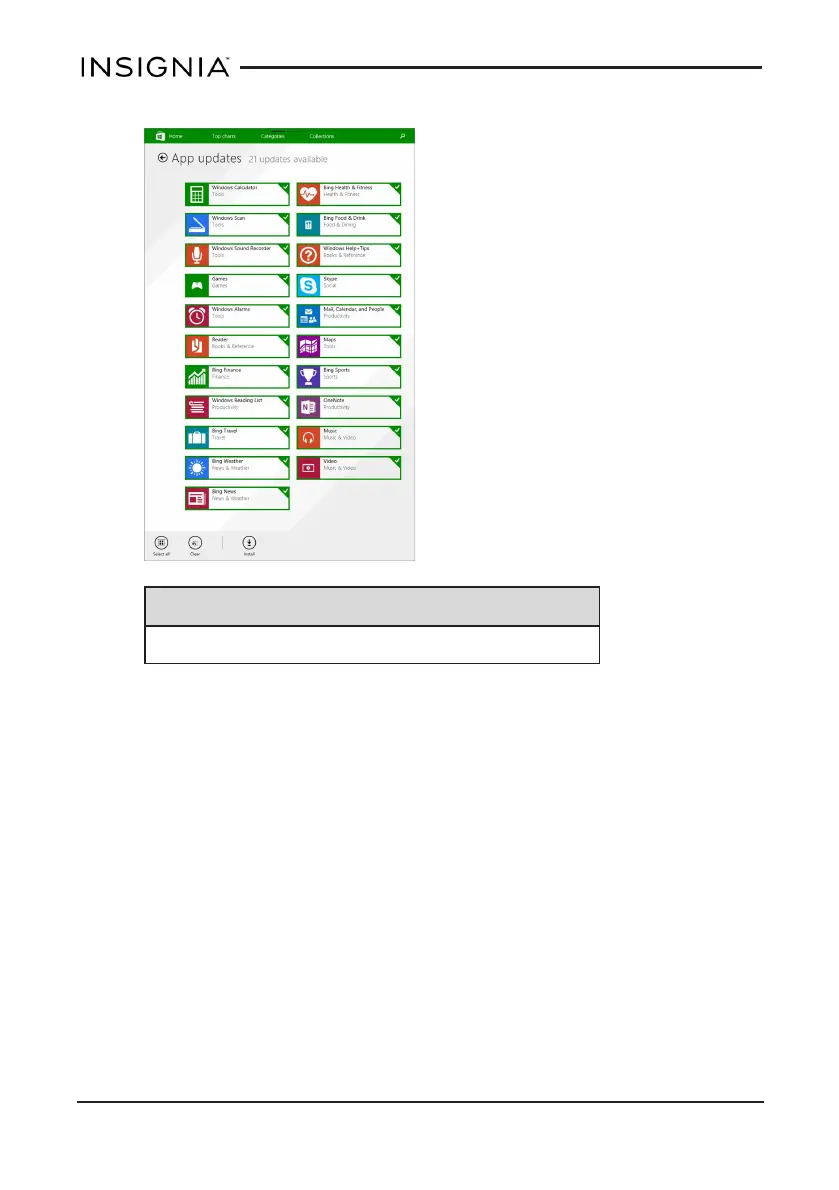3. Touch App updates, then Check for updates.
Tip
Touch the box to automatically update your apps.
4. Touch Install.
Change basic settings
Customize settings on your tablet to fit your personal taste.
CUSTOMIZE THE START SCREEN
Change the wallpaper
1. From the Start screen, open Charms.
2. Touch Settings, then Personalize.
3. Select the background design and colors that you want.
www.insigniaproducts.com
30
Insignia NS-15MS08 Wi-Fi Windows 8" Tablet
