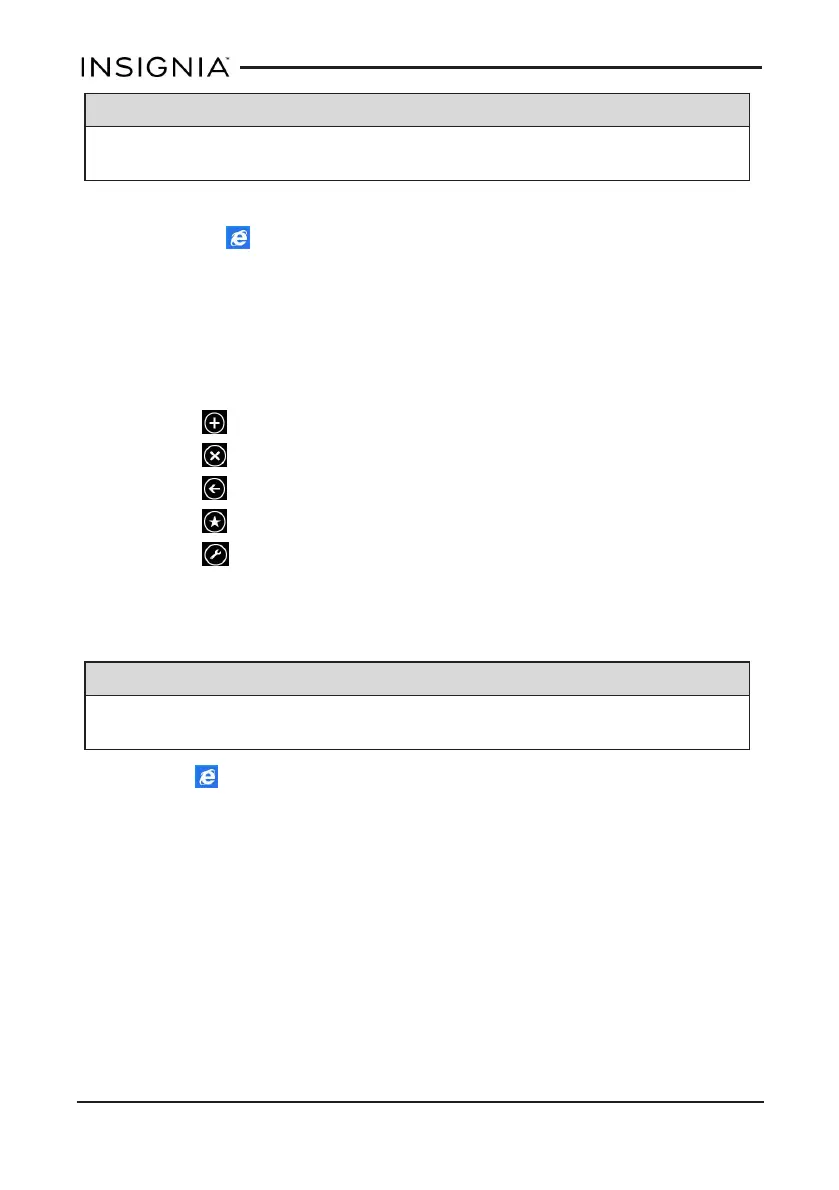Notes
These instructions are for Internet Explorer. If you are using a different
browser, see the browser's online help.
Open a web browser
l
Open the Internet Explorer app.
Navigate a web page
l Touch the address bar to enter a web address or search, then touch
Go.
l Drag your finger up, down, left, or right to scroll.
l Pinch your fingers together or spread them apart to zoom in and out.
l
Touch to open a new tab.
l
Touch to close a tab.
l
Touch to return to the previous page.
l
Touch to open favorites.
l
Touch to view menu items.
SEARCH FOR TEXT
Notes
These instructions are for Internet Explorer. If you are using a different
browser, see the browser's online help.
1.
Open Internet Explorer.
2. Swipe up from the bottom edge of your tablet to open the menu.
www.insigniaproducts.com
52
Insignia NS-15MS08 Wi-Fi Windows 8" Tablet
