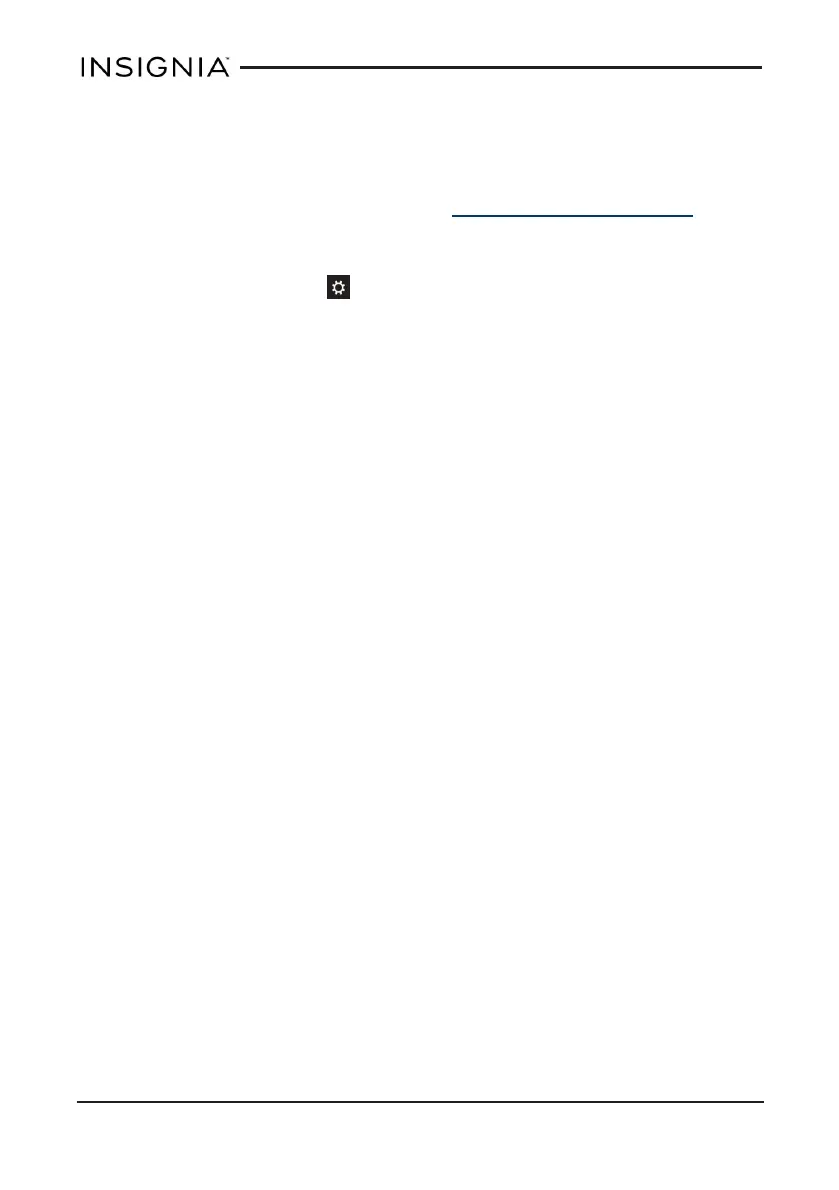How do I reset my tablet to factory defaults?
Note: A factory reset removes all personal data and settings from your tablet.
Back up your data before resetting your tablet.
1. Transfer your files to a flash drive or another computer. All your files
will be deleted during the reset. See Transfer files (on page46).
2. Locate product keys for apps (such has Microsoft Office) that you need
to re-install after the reset.
3.
Open Charms, touch Settings, then Change PC Settings.
4. Touch Update and recovery, then Recovery.
5. Under Remove everything and reinstall Windows, touch Get started.
6. Follow the on-screen instructions.
Maintenance
l Keep your tablet dry.
l Avoid exposing your tablet to extreme hot or cold temperatures.
l Avoid placing your tablet close to lit cigarettes, open flames, or any
heat source.
l Do not drop, knock, or shake your tablet. Rough handling may break
internal circuit boards.
l Keep your tablet in a clean and dust-free place.
Disclaimer:Best Buy does not recommend the use of any ammonia or
alcohol-based cleaners on the LCD screen or plastic casing. Some chemical
cleaners have been reported to damage the screen or display case. Best Buy
will not be liable for damage resulting from the use of any ammonia or alcohol-
based cleaners.
www.insigniaproducts.com
76
Insignia NS-15MS08 Wi-Fi Windows 8" Tablet
