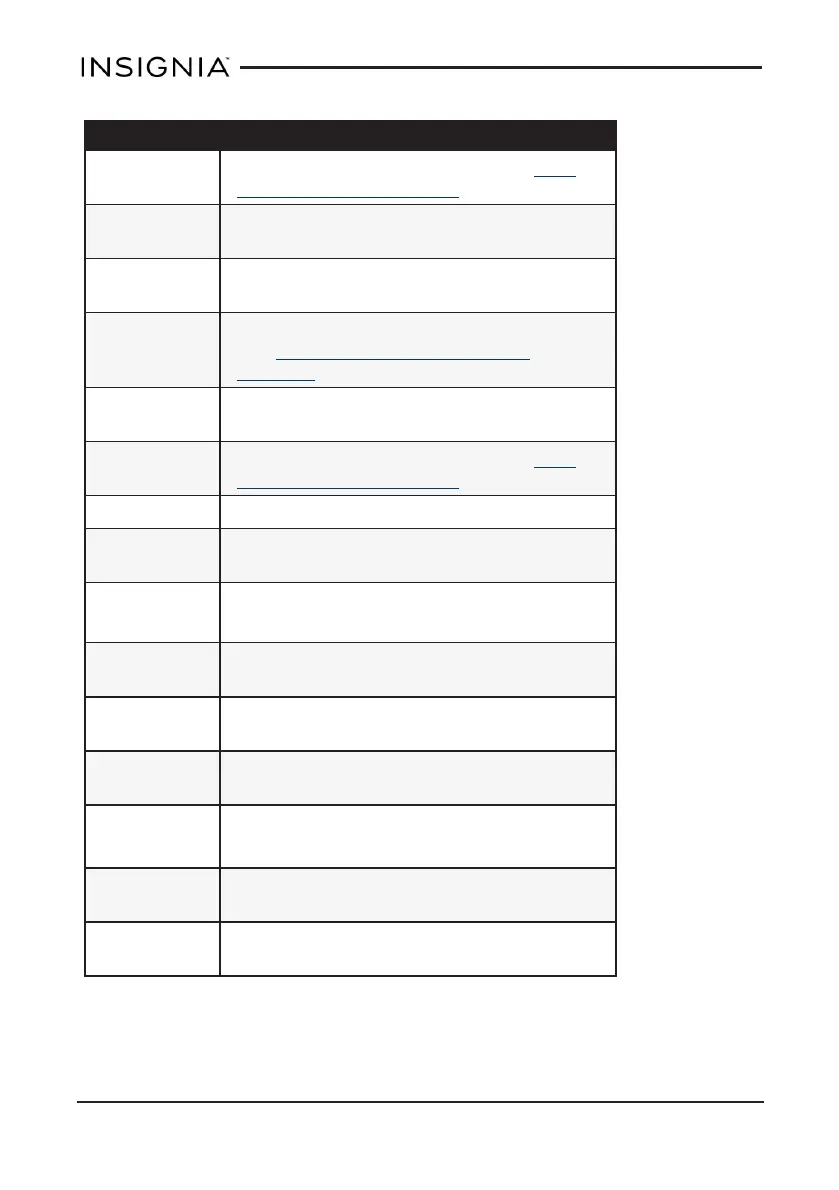Item Description
Front
camera
Take pictures or record video. See Use
the camera (on page65).
Camera
indicator
Lights white when a camera is in use.
Charging
indicator
Lights red while charging, then turns off
when charging is complete.
Multi-touch
screen
Use your fingers to control your tablet.
See Navigate with gestures (on
page11).
Windows
button
Touch to return to the Start screen or the
last opened app.
Back
camera
Take pictures or record video. See Use
the camera (on page65).
Speakers Play audio from your tablet.
Headphone
jack
Connect 3.5 mm headphones to listen to
audio.
MICROSD
slot
Insert a Micro SD card to transfer files or
expand your tablet's memory up to 32 GB.
Micro
HDMI jack
Connect your tablet to a TV or other
device with a micro HDMIcable.
Micro USB
port
Connect the Micro-USBcharging cable to
charge your tablet.
Microphone
Speak into the microphone to capture your
voice.
Power
button
Press and hold to turn your tablet on/off.
Press briefly to lock or unlock the screen.
Rotation
lock
Press to lock or unlock your screen
orientation.
Volume +/-
button
Press to increase or decrease the volume.
www.insigniaproducts.com
8
Insignia NS-15MS08 Wi-Fi Windows 8" Tablet
